We made simple benchmark to compare Webdav vs Samba / CIFS file system write and read speed.
On local Intranet, we may be familiar with sharing files via your company file server using Samba / CIFS.
Webdav and Samba / CIFS Comparison
Samba is suitable for a closed network, but unsafe over the Internet.
WebDAV is different from SMB as it uses HTTP for transporting files and is designed from the ground up to be secure on the internet.
WebDAV can also use HTTPS, secure and encrypted HTTP, allowing no one to eavesdrop on your file transfer.
The Secure File Server can bypass company firewalls and proxies since the communication protocol is HTTP. It is possible to securely access your files from anywhere.
Benchmark Webdav vs Samba / CIFS
The server using for testing using Intel(R) Xeon(R) CPU E5-1650 v3 @ 3.50GHz 6 cores (12 threads).
We does not know the specification of hardware that hosted Webdav and Samba share, but both of file system sharing hosted on same hardware.
Samba / CIFS write and read test:
[root@cifs]# dd if=/dev/zero of=test.img bs=1G count=1 oflag=dsync
1+0 records in
1+0 records out
1073741824 bytes (1.1 GB) copied, 9.99538 s, 107 MB/s
[root@cifs]# echo 3 | sudo tee /proc/sys/vm/drop_caches
3
[root@cari backup.cari.la]# time dd if=test.img of=/dev/null bs=8k
131072+0 records in
131072+0 records out
1073741824 bytes (1.1 GB) copied, 9.19374 s, 117 MB/s
real 0m9.197s
user 0m0.075s
sys 0m0.322s
Webdav write and read test:
[root@webdav]# dd if=/dev/zero of=test.img bs=1G count=1 oflag=dsync
1+0 records in
1+0 records out
1073741824 bytes (1.1 GB) copied, 1.09971 s, 976 MB/s
[root@cari backup.cari.la]# echo 3 | sudo tee /proc/sys/vm/drop_caches
3
[root@webdav]# time dd if=test.img of=/dev/null bs=8k
131072+0 records in
131072+0 records out
1073741824 bytes (1.1 GB) copied, 1.11904 s, 960 MB/s
real 0m10.300s
user 0m0.096s
sys 0m0.442s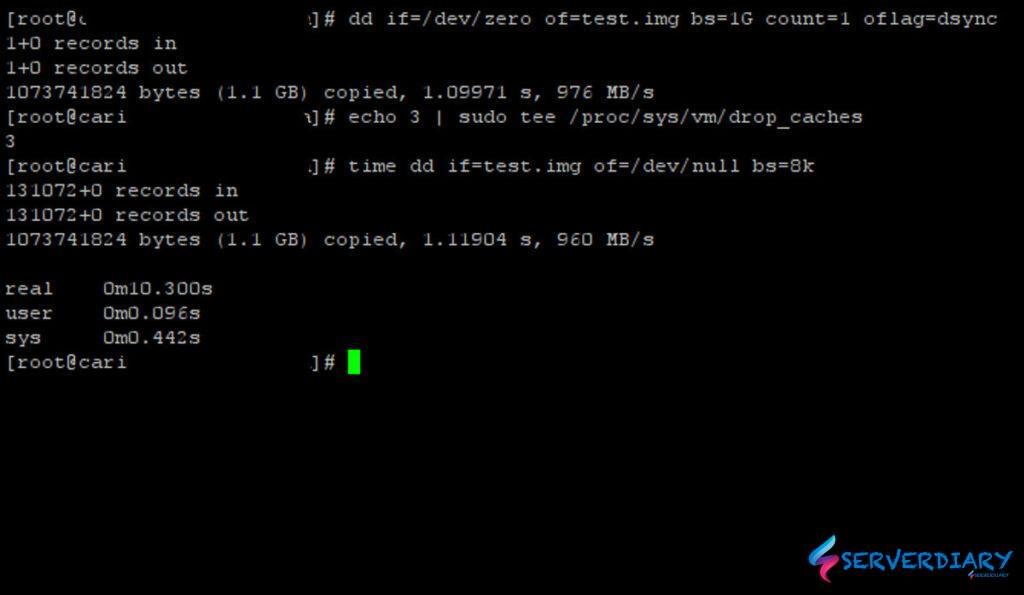
On above results, clearly that Webdav file system 8 – 9 times faster than Samba / CIFS file system both n write test and read test.
So we choose Webdav as our backup file system.
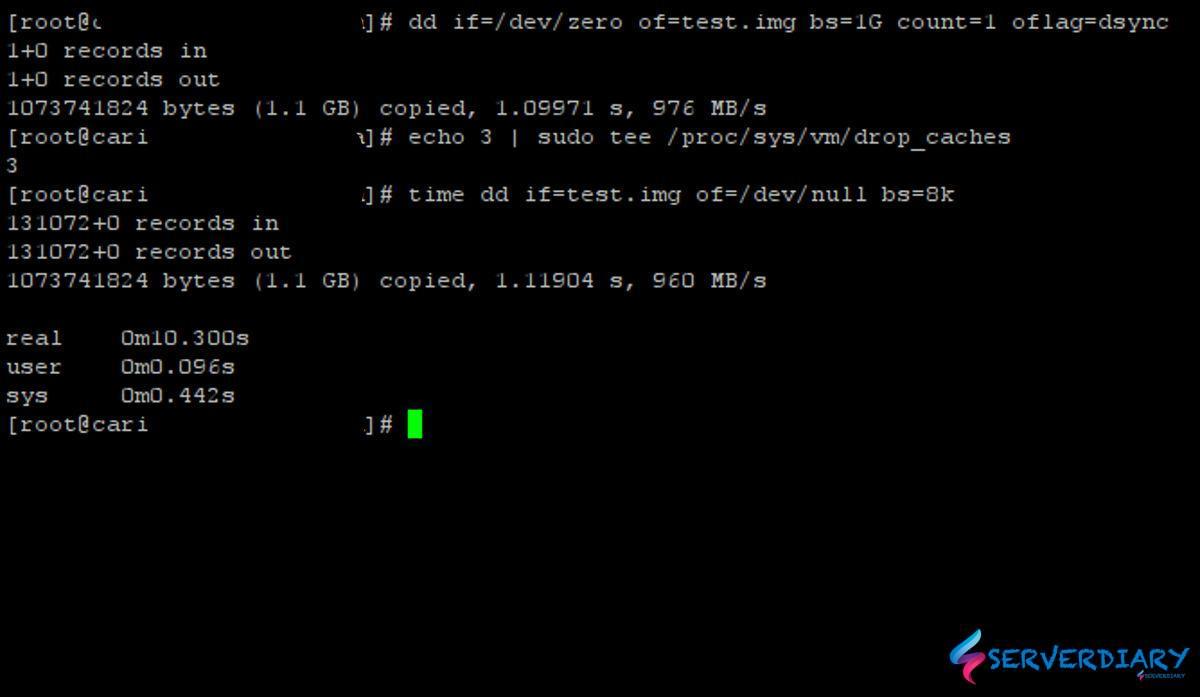
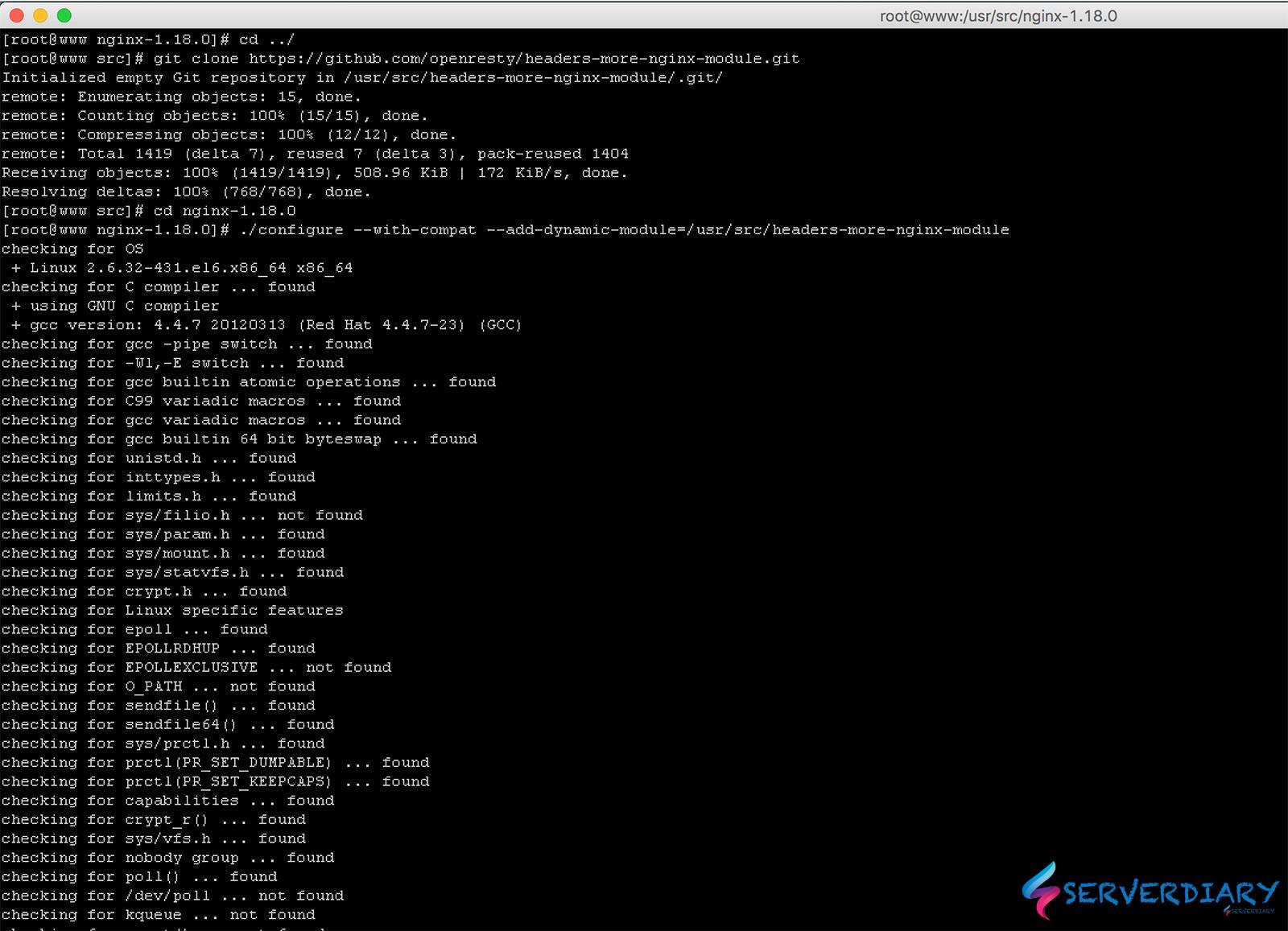
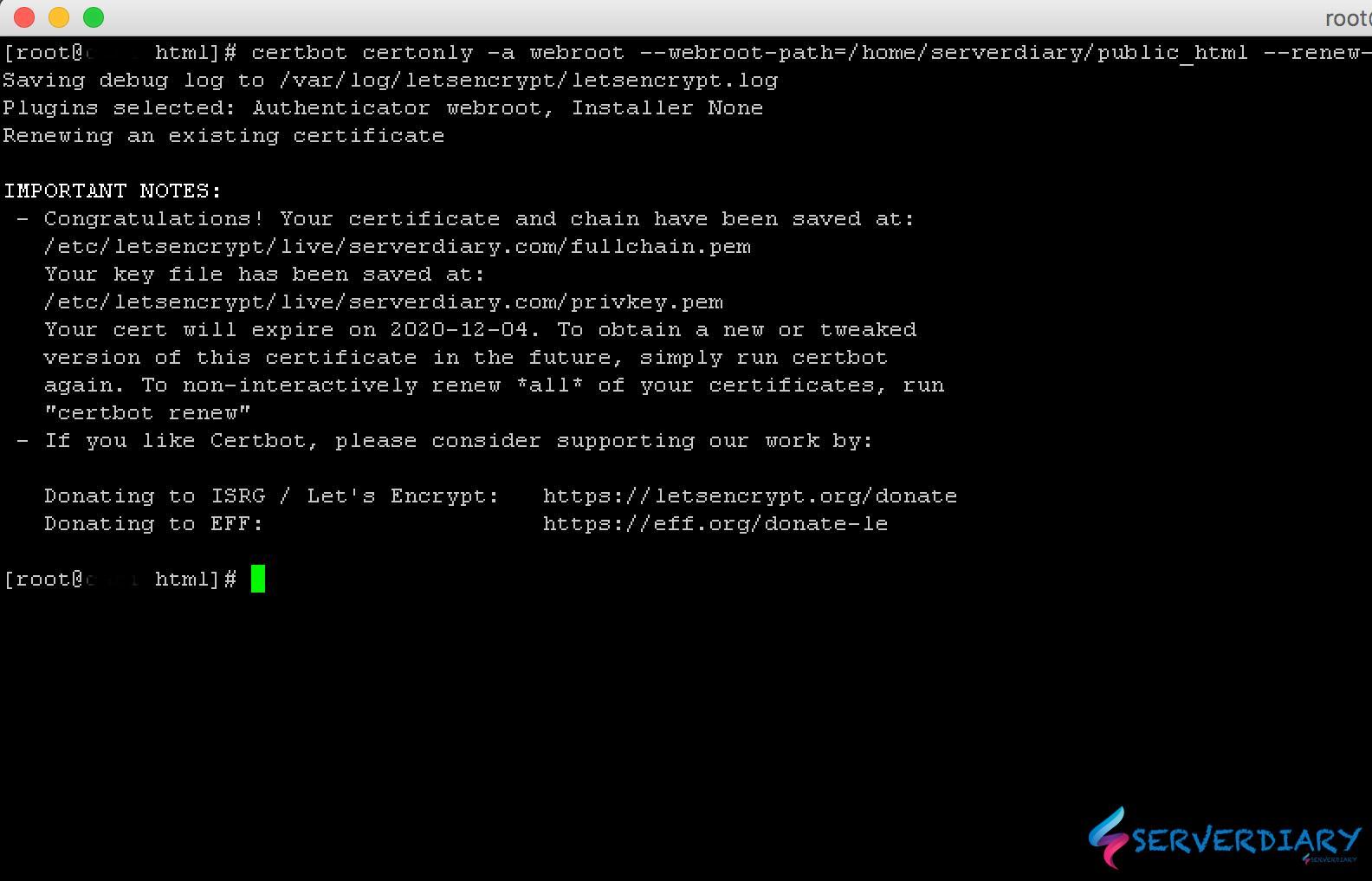
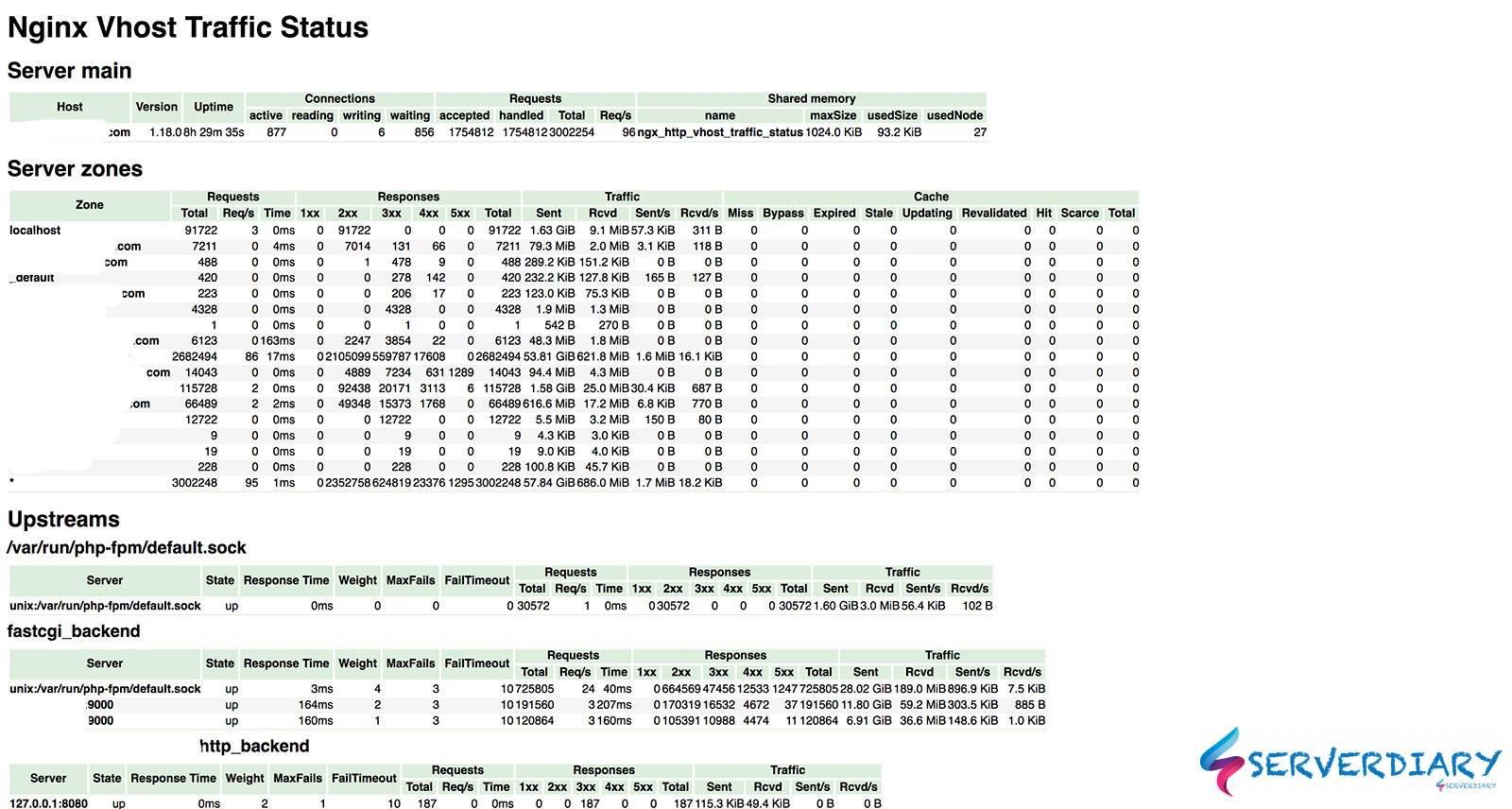
Hello,
I’d like to give you money via paypal for you to post a link to my site. Would you be interested in something like that?
Stephen
This is wrong isn’t it? If you actually take a look at the ‘real’ time below the speed in MB/s, you’d see that SMB used 9.2s while WebDAV used 10.3s, so pretty similar. I heavily suspect it’s a bad cache clear or some other local optimisation. I don’t know, it just feels wayyy too unrealistic that one protocol is 10x faster than another, especially considering the supposedly “faster” one is built on HTTP while the “slower” one is built on TCP.
comparison is worthless, without knowledge of the used hardware.
webdav test implies that both, server and client have min. a 10GbE, very uncommon.
smb test implies a use of only 1GbE, usually for clients.
don’t trust any test, you didn’t fake yourself.
I agree. Good developer or sys admin or programmer will do own benchmark. It’s depend on many thing. Your server, your network, and also your files.
It really depends what you are testing. For instance, accessing a storage box that has WebDav and CIFS access, on the same files i was seeing 200 a 300% difference in latency results. Where the CIFS was getting 100~200ms response times, WebDav was hitting 150~700ms, with mostly 200 a 250% higher latency hits.