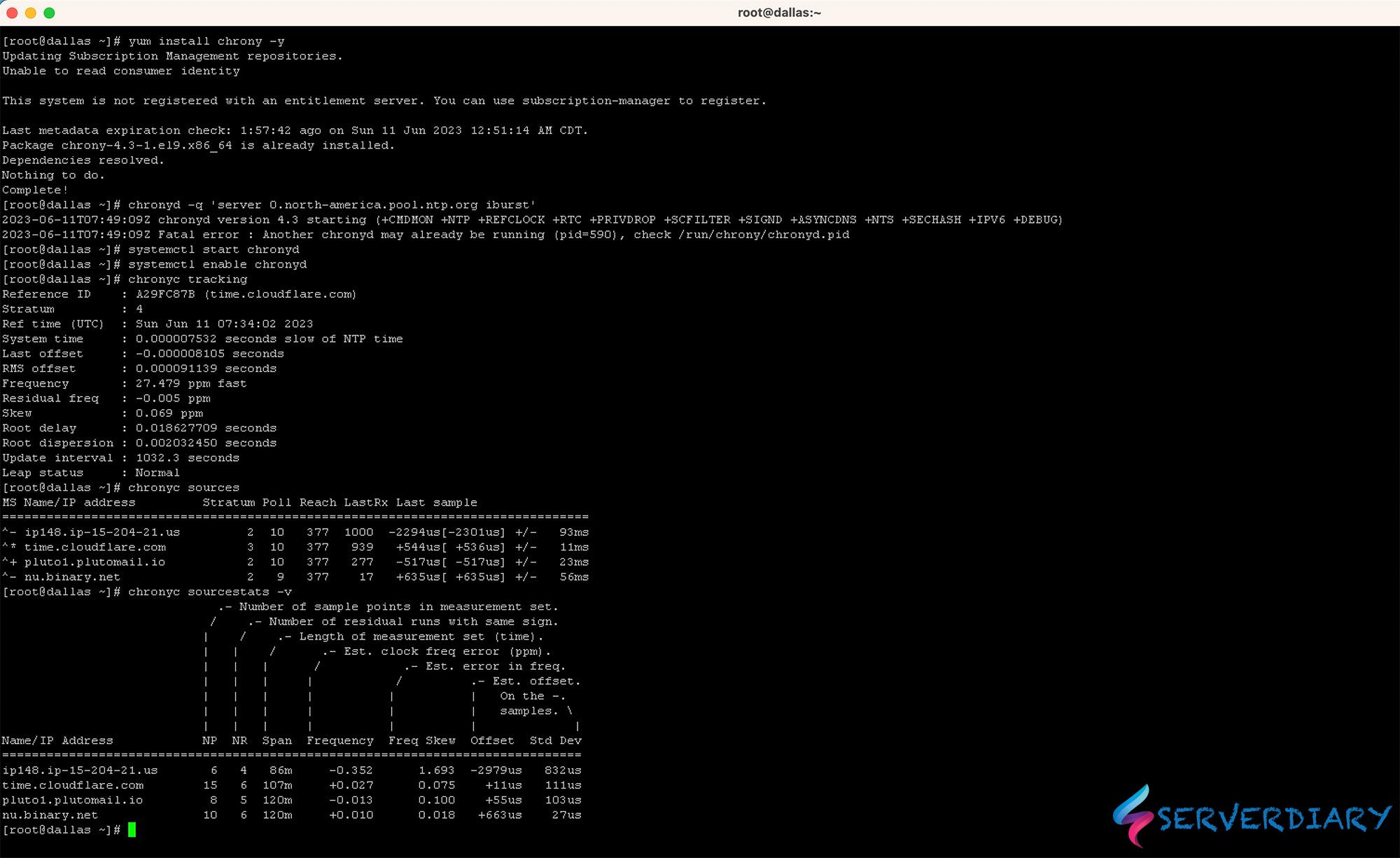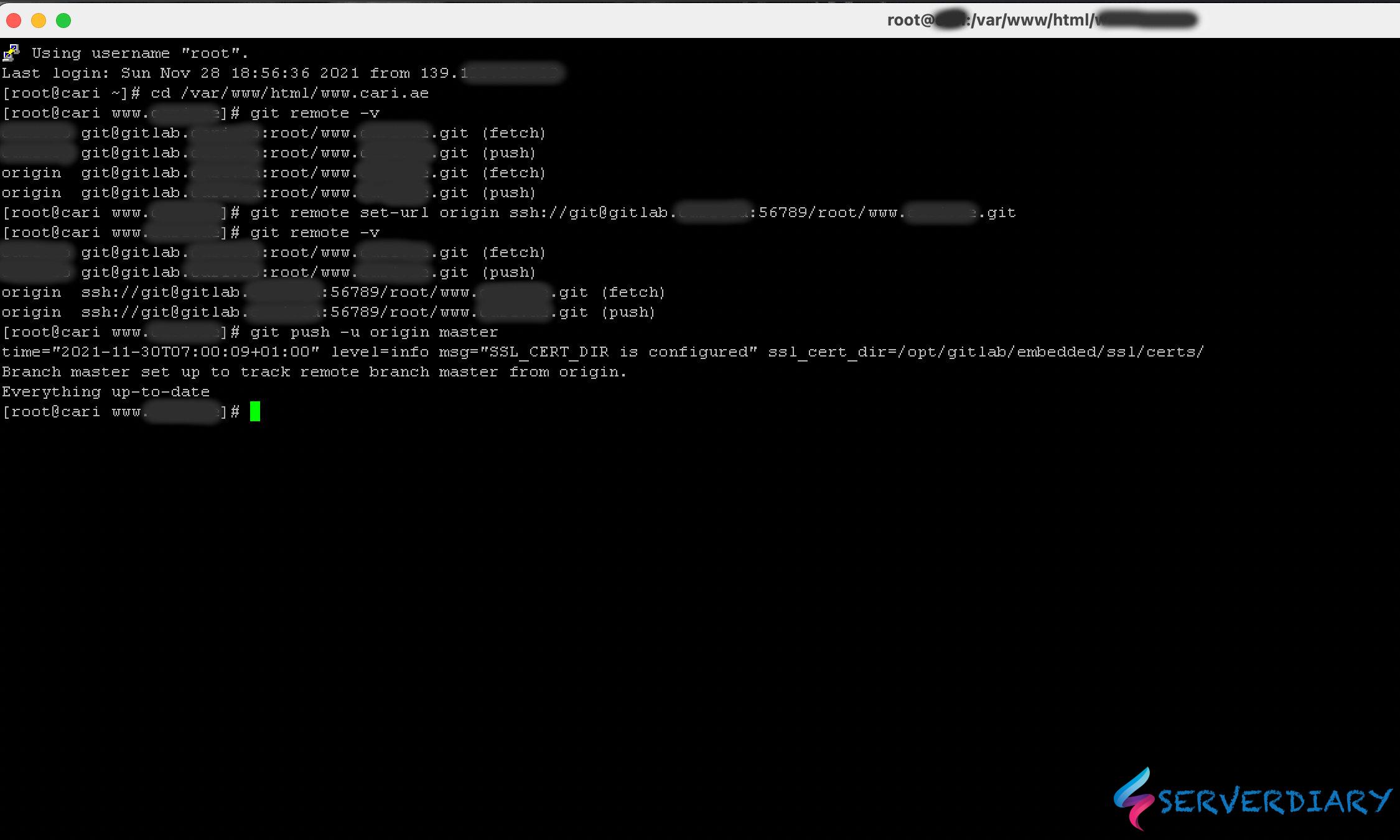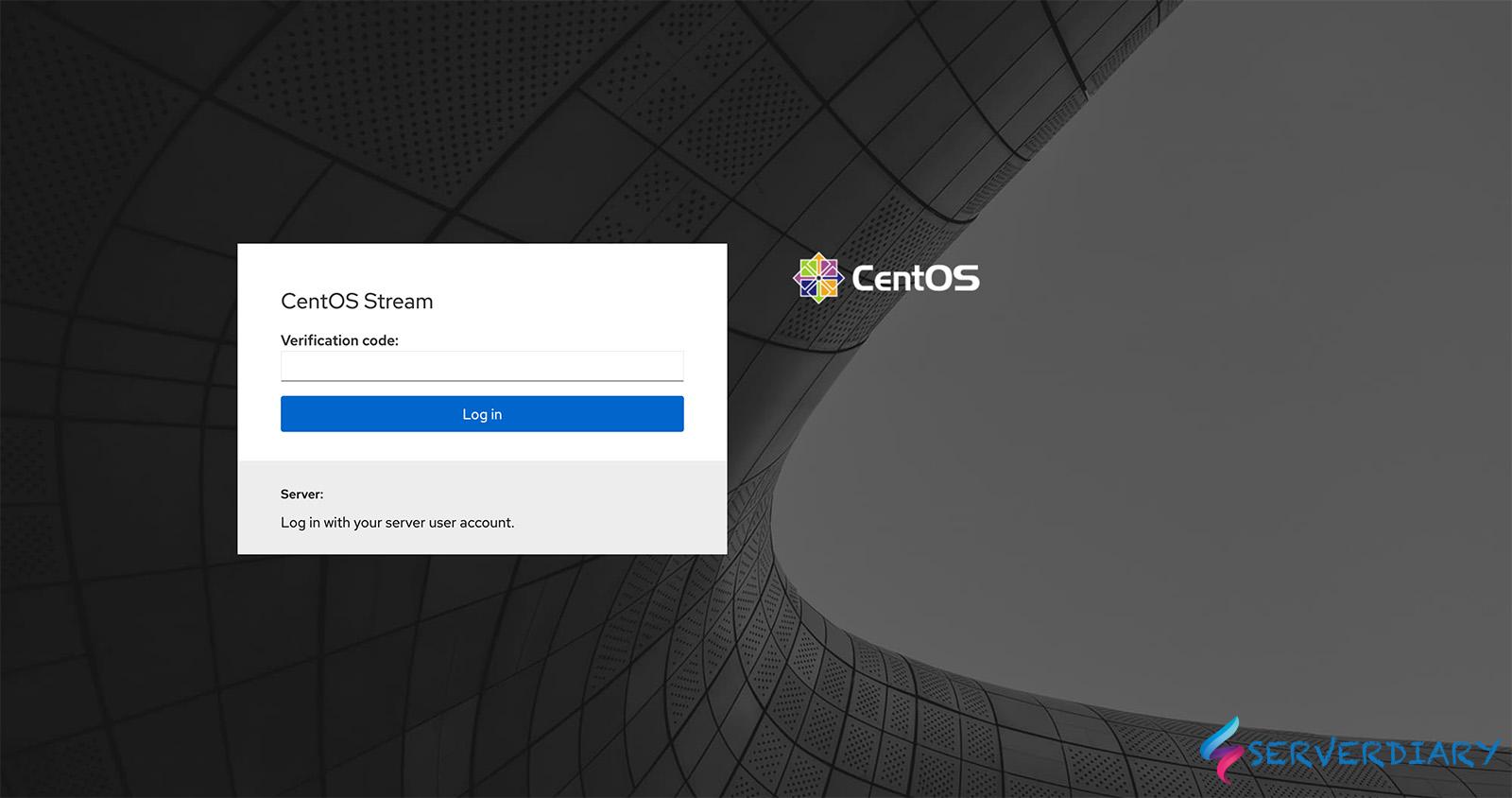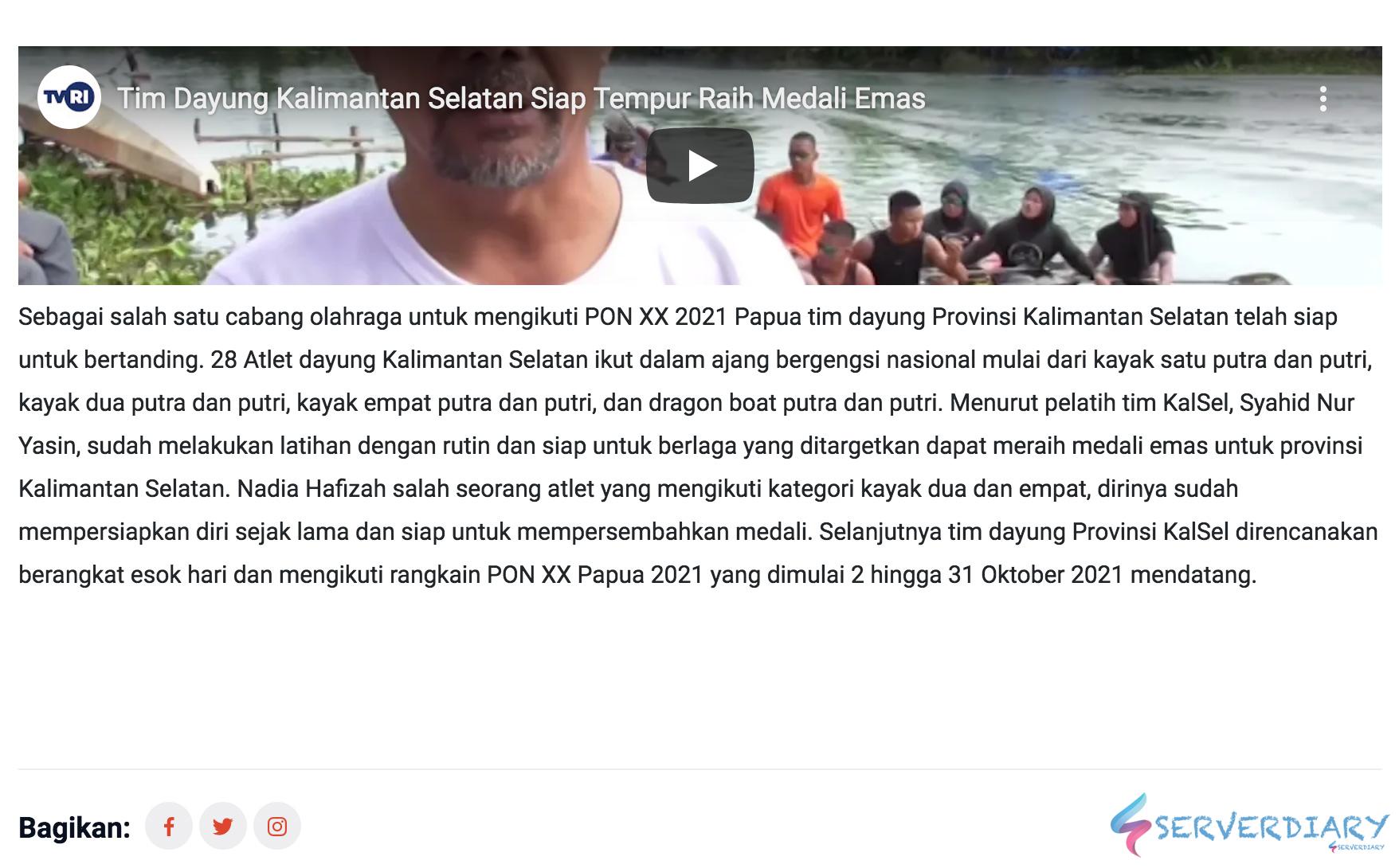On CentOS 7, to sync date time we often use NTPD. But on CentOS 9, there is no NTPD from CentOS.
chrony and ntpd are two different implementations of the Network Time Protocol (NTP).
chrony is a newer implementation, work well in a wider range of conditions. It can usually synchronise the system clock faster and with better time accuracy. It has many features, but it does not implement some of the less useful NTP modes like broadcast client or multicast server/client.
If your computer is connected to the Internet only for few minutes at a time, the network connection is often congested, you turn your computer off or suspend it frequently, the clock is not very stable (e.g. there are rapid changes in the temperature or it is a virtual machine), or you want to use NTP on an isolated network with no hardware reference clocks in sight, chrony will probably work better for you.
You can read more about Crony on Crony documentation.
By default, chronyd does not operate as an NTP server. We need to add an allow directive to the chrony.conf file in order for chronyd to open the server NTP port and respond to client requests. For example as NTP server for internal network 192.168.1.0/24.
allow 192.168.1.0/24Installing Crony on CentOS 9 / RHEL 9
To Install Chrony use the command below:
dnf install chronyThen you can check Pool Server on /etc/chrony.conf
vi /etc/chrony.confMake a change on pool if you want to use different NTP server
# Use public servers from the pool.ntp.org project.
# Please consider joining the pool (https://www.pool.ntp.org/join.html).
pool 2.centos.pool.ntp.org iburstStart Crony and enable on boot or system start up
To start and enable cronyd on system start up use command below:
systemctl enable --now chronydOr you can use 2 separated command:
systemctl start cronyd
systemctl enable cronydHow to check synchronization of system time?
We need to check synchronization of system time using chrony with command:
chronyc trackingExample output:
# chronyc tracking
Reference ID : A29FC87B (time.cloudflare.com)
Stratum : 4
Ref time (UTC) : Sun Jun 11 07:51:09 2023
System time : 0.000006475 seconds fast of NTP time
Last offset : +0.000014262 seconds
RMS offset : 0.000086579 seconds
Frequency : 27.485 ppm fast
Residual freq : +0.001 ppm
Skew : 0.063 ppm
Root delay : 0.018627709 seconds
Root dispersion : 0.002041860 seconds
Update interval : 1026.9 seconds
Leap status : NormalHow to check NTP server from Cronyd
We can check NTP server / source using command below:
chronyc sourcesExample output:
# chronyc sources
MS Name/IP address Stratum Poll Reach LastRx Last sample
===============================================================================
^- ip148.ip-15-204-21.us 2 10 377 1038 -3044us[-3030us] +/- 75ms
^* time.cloudflare.com 3 10 377 993 -99us[ -85us] +/- 10ms
^+ pluto1.plutomail.io 2 10 377 333 -177us[ -177us] +/- 23ms
^- nu.binary.net 2 10 377 578 +622us[ +622us] +/- 34msAnd to check Crony source statistics using command:
chronyc sourcestats -vThe sample of output is:
# chronyc sources
MS Name/IP address Stratum Poll Reach LastRx Last sample
===============================================================================
^- ip148.ip-15-204-21.us 2 10 377 1038 -3044us[-3030us] +/- 75ms
^* time.cloudflare.com 3 10 377 993 -99us[ -85us] +/- 10ms
^+ pluto1.plutomail.io 2 10 377 333 -177us[ -177us] +/- 23ms
^- nu.binary.net 2 10 377 578 +622us[ +622us] +/- 34ms
[root@dallas ~]# chronyc sourcestats -v
.- Number of sample points in measurement set.
/ .- Number of residual runs with same sign.
| / .- Length of measurement set (time).
| | / .- Est. clock freq error (ppm).
| | | / .- Est. error in freq.
| | | | / .- Est. offset.
| | | | | | On the -.
| | | | | | samples. \
| | | | | | |
Name/IP Address NP NR Span Frequency Freq Skew Offset Std Dev
==============================================================================
ip148.ip-15-204-21.us 7 5 103m -0.260 1.205 -3106us 928us
time.cloudflare.com 14 5 128m +0.014 0.068 -31us 116us
pluto1.plutomail.io 9 5 137m -0.011 0.071 +71us 97us
nu.binary.net 11 6 129m +0.007 0.015 +678us 27usCongratulations, now we have successfully synchronize our CentOS 9 Stream system time with Chrony.