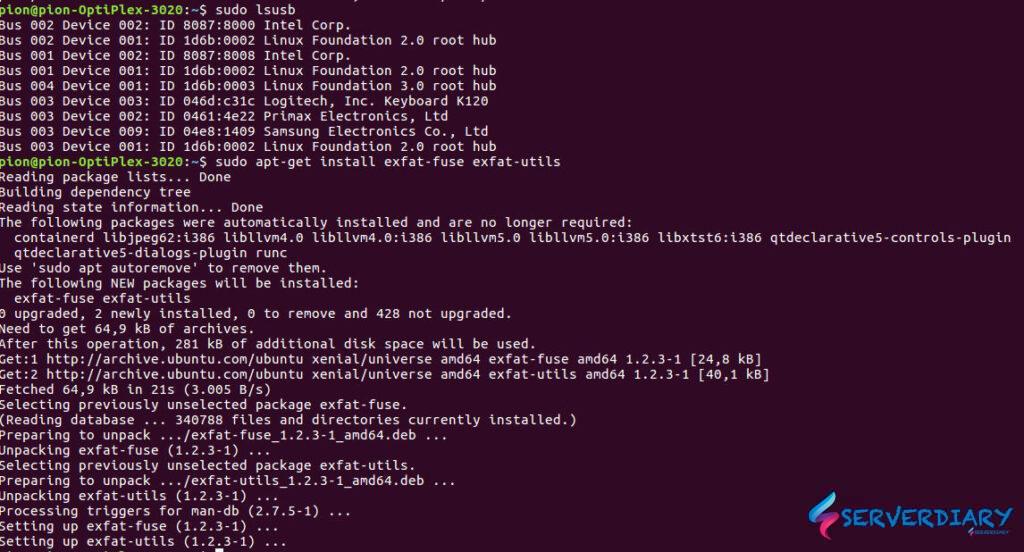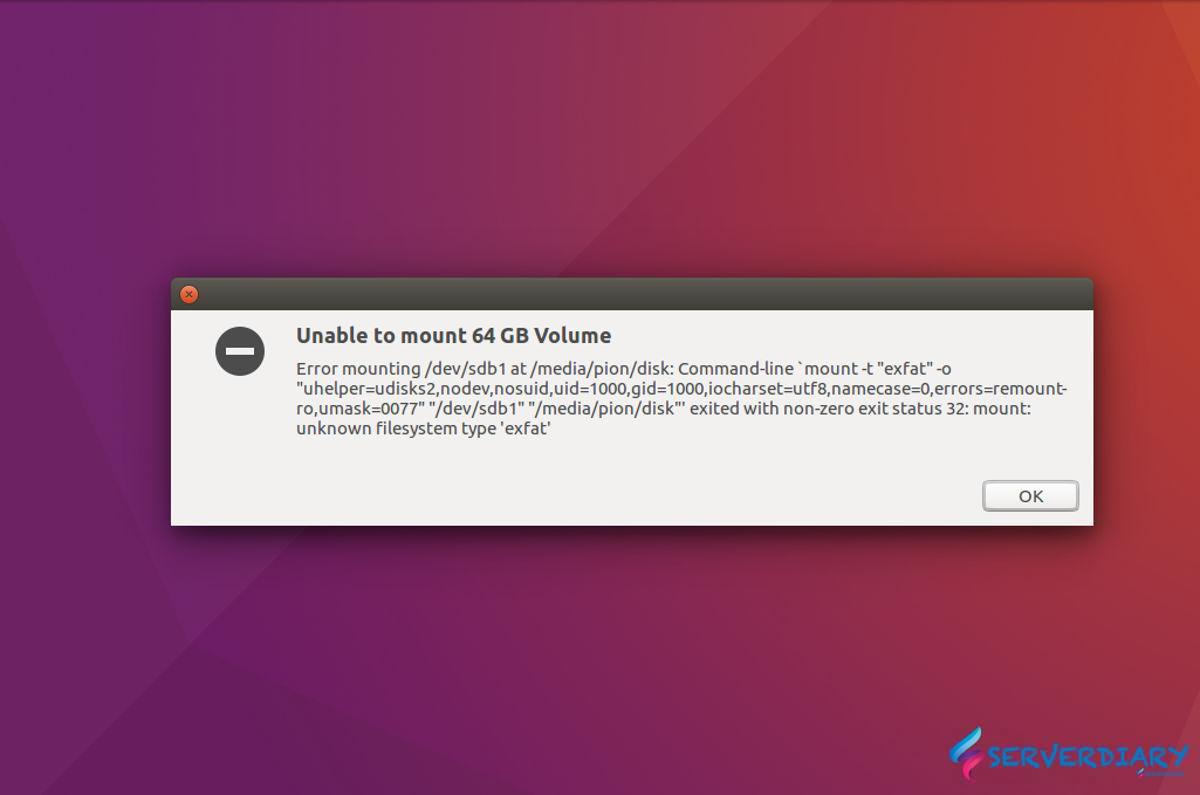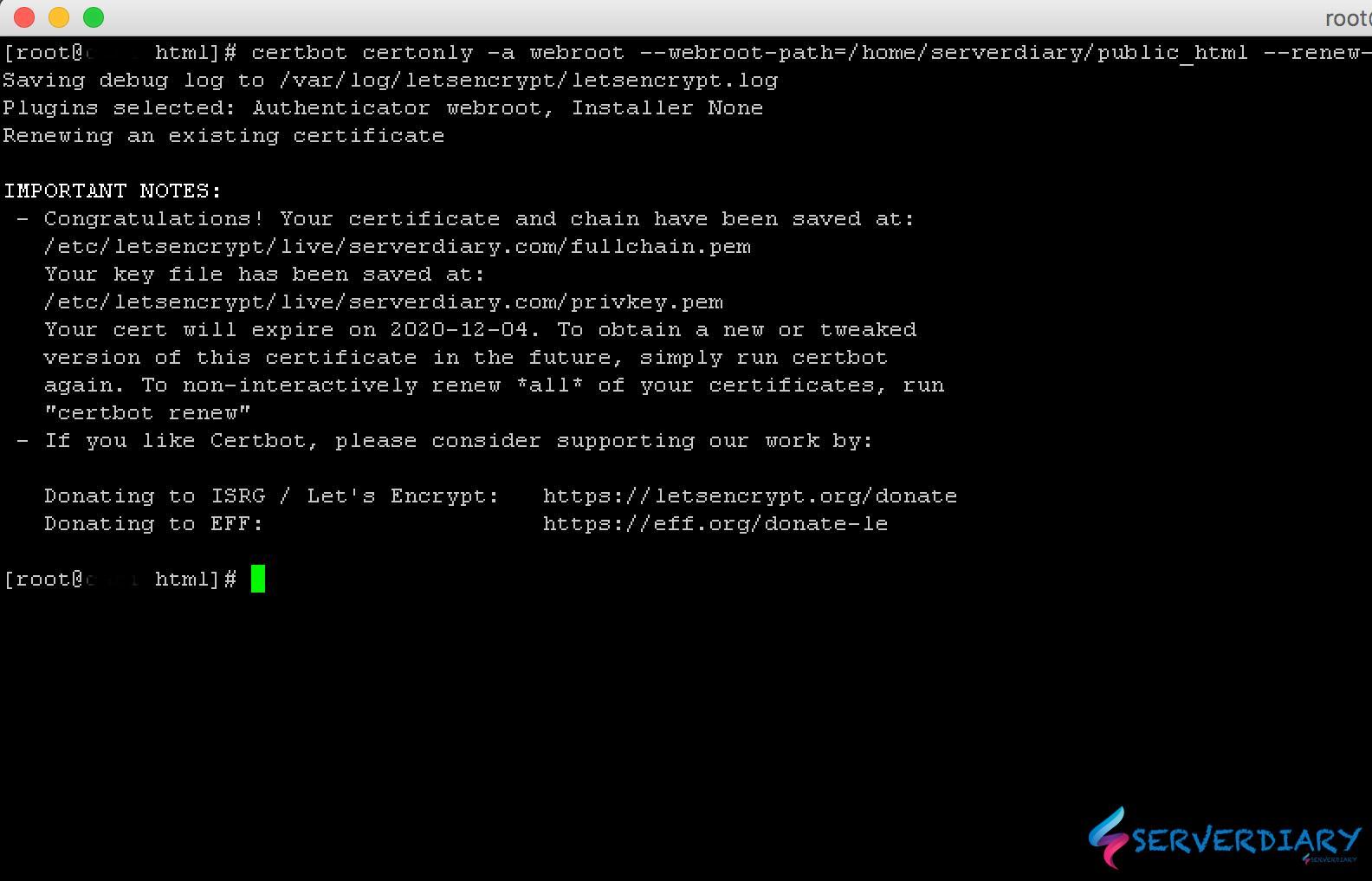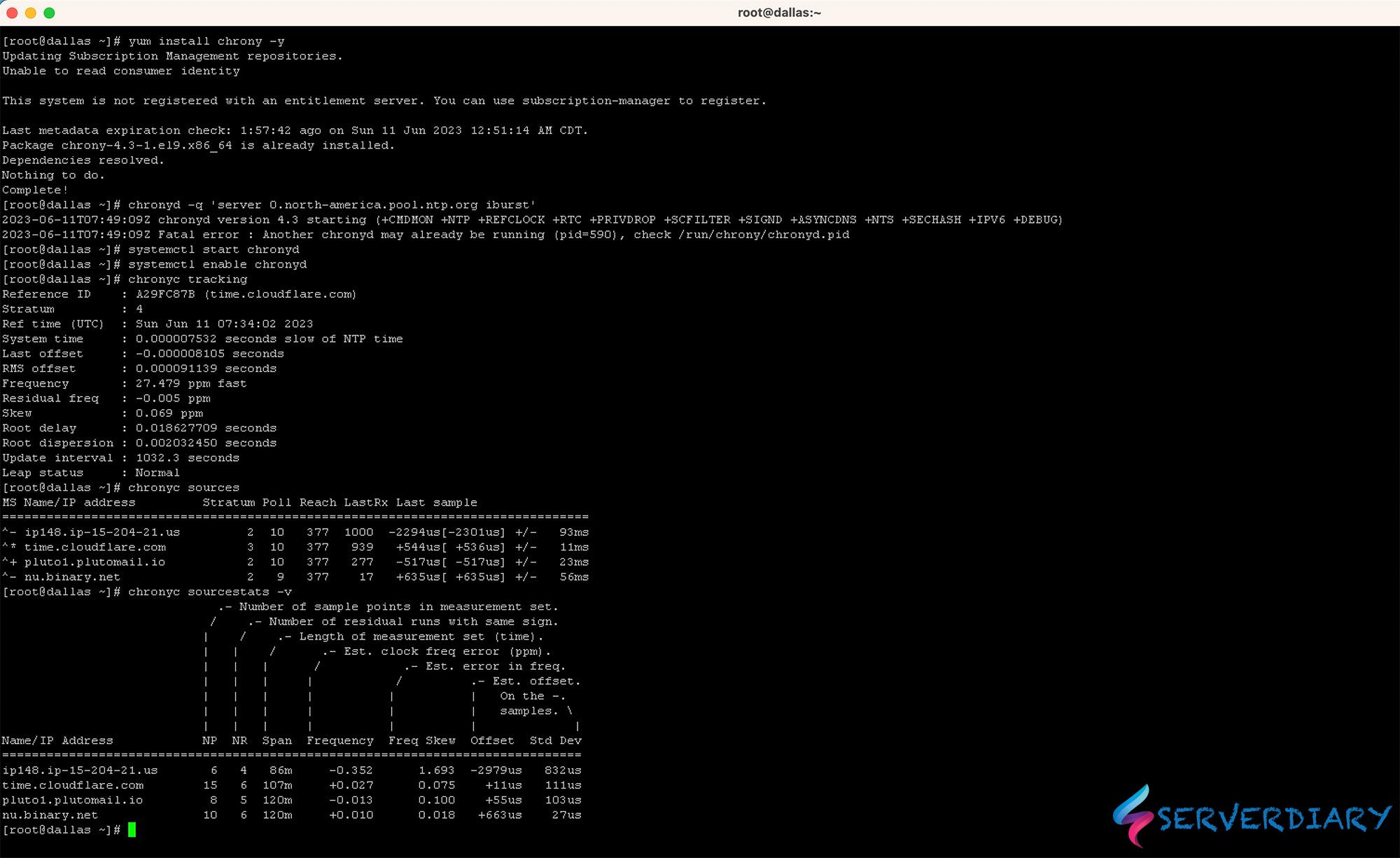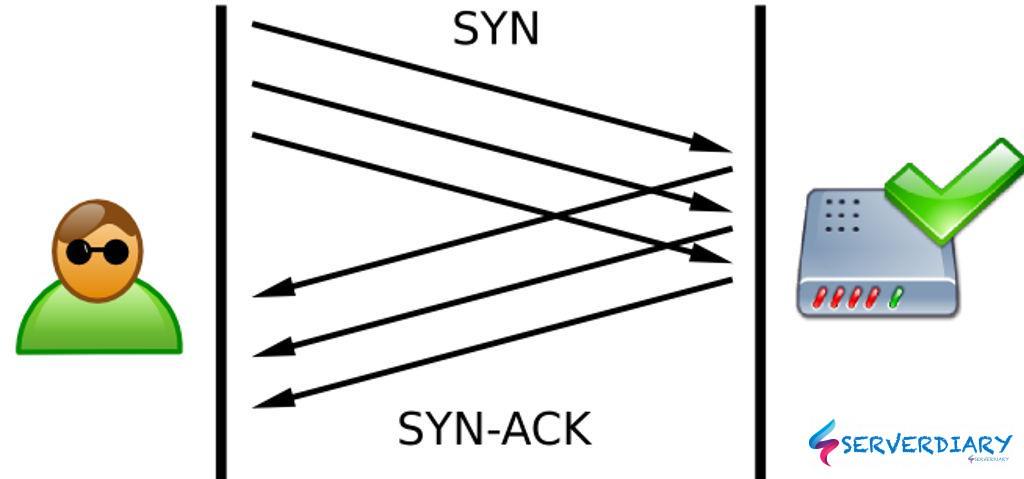This article will help you how to resolve error mount: unknown filesystem type ‘exfat’.
Example error message when mounting Micro SD using card reader:
Unable to mount 64 GB Volume
Error mounting /dev/sdb1 at /media/serverdiary/disk: Command-line `mount -t "exfat" -o "uhelper=udisks2,nodev,nosuid,uid=1000,gid=1000,iocharset=utf8,namecase=0,errors=remount-ro,umask=0077" "/dev/sdb1" "/media/serverdiary/disk"' exited with non-zero exit status 32: mount: unknown filesystem type 'exfat'exFAT filesystem is not installed in Ubuntu by default, so you need to install Exfat filesystem.
exFAT is proprietary and patented by Microsoft.
Install exFAT Filesystem on Ubuntu 13.10 or higher
Open terminal and run this command on Ubuntu 13.10 or higher
# sudo apt-get install exfat-fuse exfat-utilsFor ubuntu 13.04 and lower, you will need a ppa to install the exfat support.
How to install exFAT filesystem on Ubuntu 12.0.4
sudo apt-add-repository ppa:relan/exfat
sudo apt-get update
sudo apt-get install fuse-exfatIf you see the error gpg: “tag:launchpad.net:2008:redacted” not a key ID: skipping during the apt-add-repository step, then you will need to manually install the signing key and run the apt-get update and apt-get install steps after that:
$ sudo apt-key adv --keyserver keyserver.ubuntu.com --recv-keys 4DF9B28CA252A784
$ apt-get updateExample output on Ubuntu 16.0.4 is
$ sudo apt-get install exfat-fuse exfat-utils
Reading package lists... Done
Building dependency tree
Reading state information... Done
The following packages were automatically installed and are no longer required:
containerd libjpeg62:i386 libllvm4.0 libllvm4.0:i386 libllvm5.0 libllvm5.0:i386 libxtst6:i386 qtdeclarative5-controls-plugin
qtdeclarative5-dialogs-plugin runc
Use 'sudo apt autoremove' to remove them.
The following NEW packages will be installed:
exfat-fuse exfat-utils
0 upgraded, 2 newly installed, 0 to remove and 428 not upgraded.
Need to get 64,9 kB of archives.
After this operation, 281 kB of additional disk space will be used.
Get:1 http://archive.ubuntu.com/ubuntu xenial/universe amd64 exfat-fuse amd64 1.2.3-1 [24,8 kB]
Get:2 http://archive.ubuntu.com/ubuntu xenial/universe amd64 exfat-utils amd64 1.2.3-1 [40,1 kB]
Fetched 64,9 kB in 21s (3.005 B/s)
Selecting previously unselected package exfat-fuse.
(Reading database ... 340788 files and directories currently installed.)
Preparing to unpack .../exfat-fuse_1.2.3-1_amd64.deb ...
Unpacking exfat-fuse (1.2.3-1) ...
Selecting previously unselected package exfat-utils.
Preparing to unpack .../exfat-utils_1.2.3-1_amd64.deb ...
Unpacking exfat-utils (1.2.3-1) ...
Processing triggers for man-db (2.7.5-1) ...
Setting up exfat-fuse (1.2.3-1) ...
Setting up exfat-utils (1.2.3-1) ...