Sometimes we need to create a jailed user on Linux to restrict that user.
However, sometimes we need the jailed user to be able to access directories outside the home directory of the jailed user.
How to allow access to a symbolic link when chrooted on the home directory.
In this situation, symbolic links and hard links will failed.
Then we will use the mount command with the addition of bind.
For example the jail user’s directory is /hom /jail/home/user and you want that user to be able to access /var/www/html/video_upload
[root@serverdiary ~]# mkdir -p /home/jail/home/user/video_upload
[root@serverdiary ~]# mount --bind /var/www/html/video_upload /home/jail/home/user/video_uploadAnd to enable on boot, edit /etc/fstab and add this line at the end
/var/www/html/video_upload /home/jail/home/user/video_upload none rw,bind 0 0To test your fstab first unmount /home/jail/home/user/video_upload and then try to mount all volume.
[root@serverdiary ~]# umount /home/jail/home/user/video_upload
[root@serverdiary ~]# mount -aHope this helps.
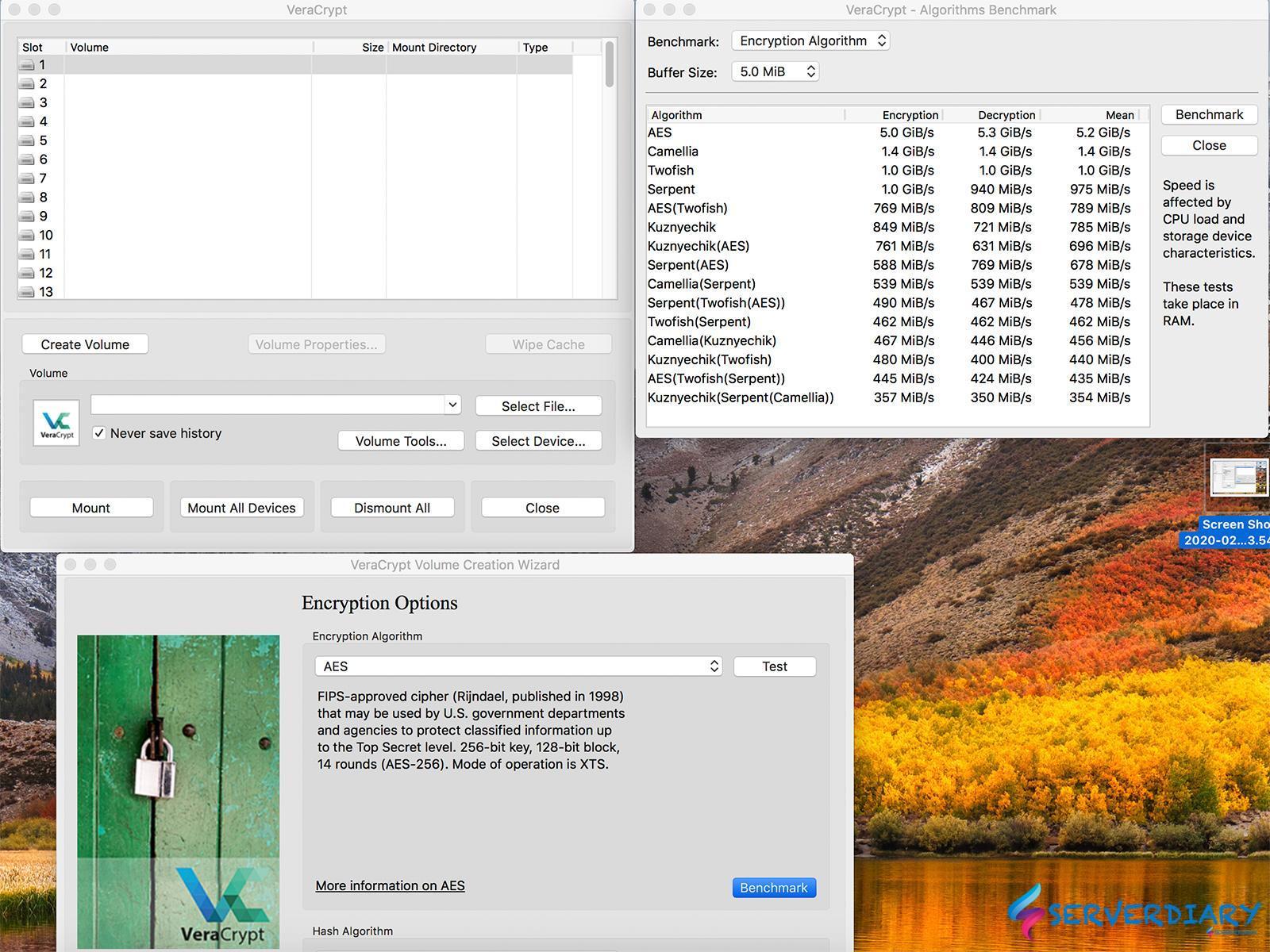
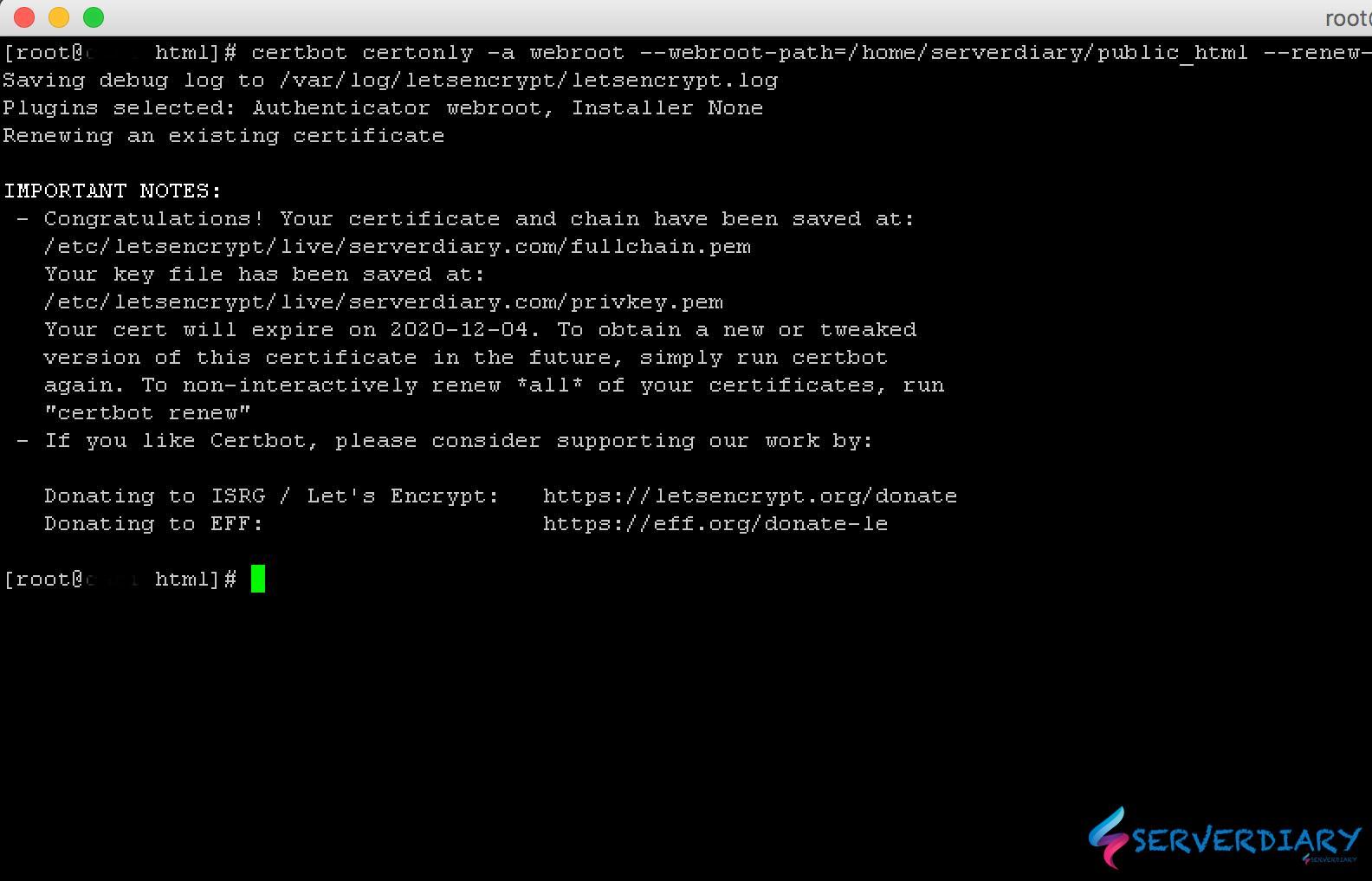
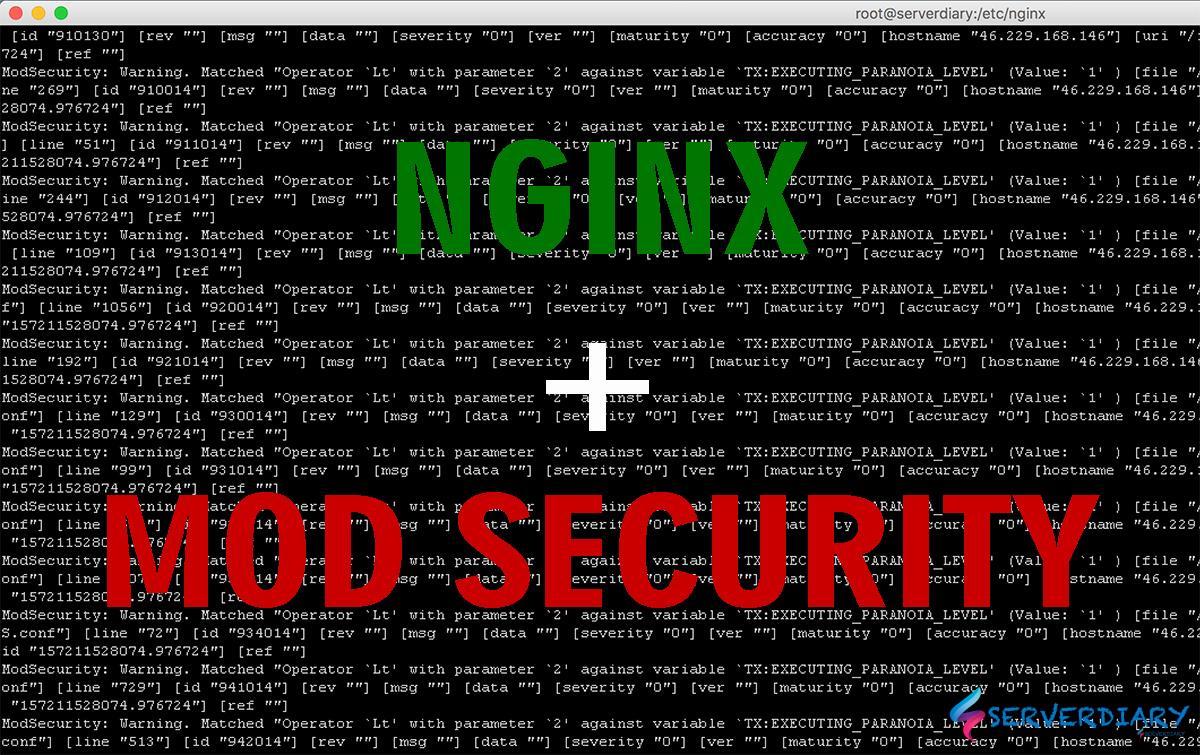
Your data is quite appealing.
I’d like to thank you for the efforts you’ve put in penning this website.
I’m hoping to see the same high-grade blog posts by you later
on as well. In truth, your creative writing abilities has
encouraged me to get my very own website now ?