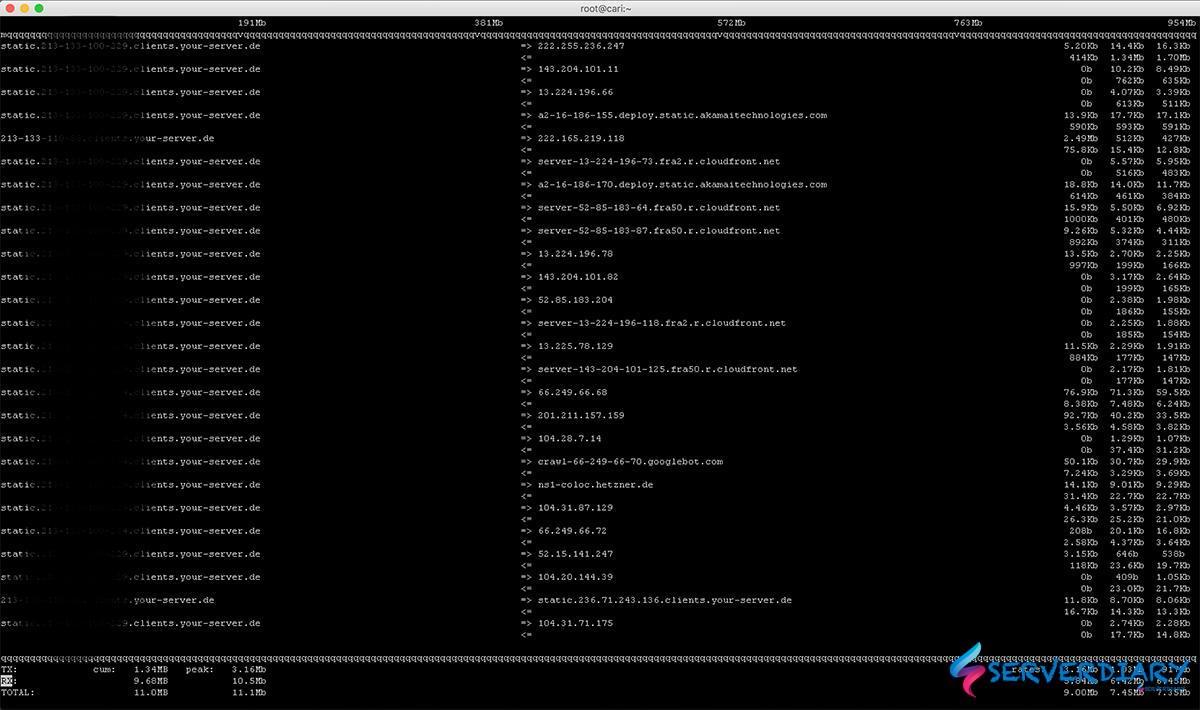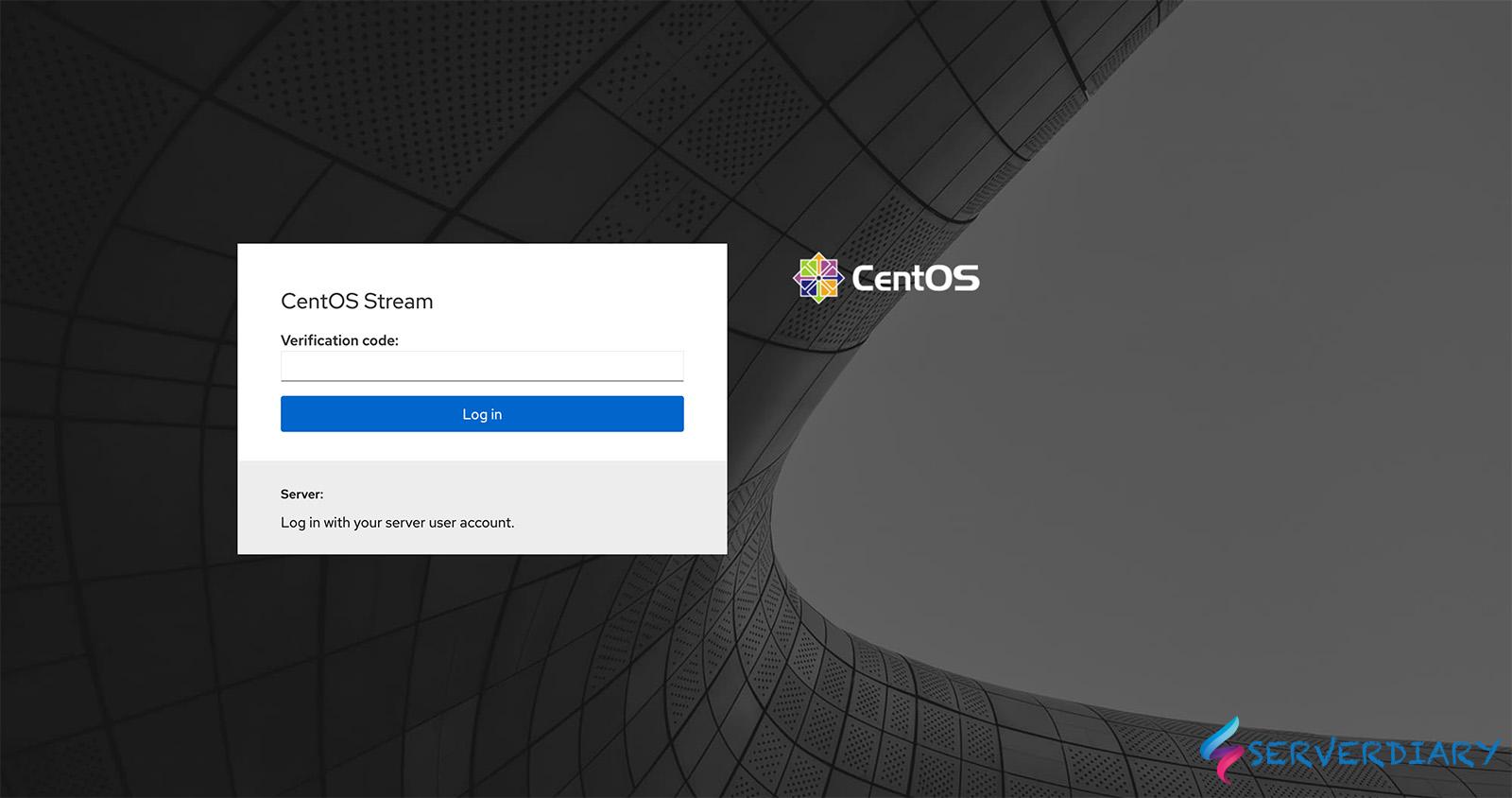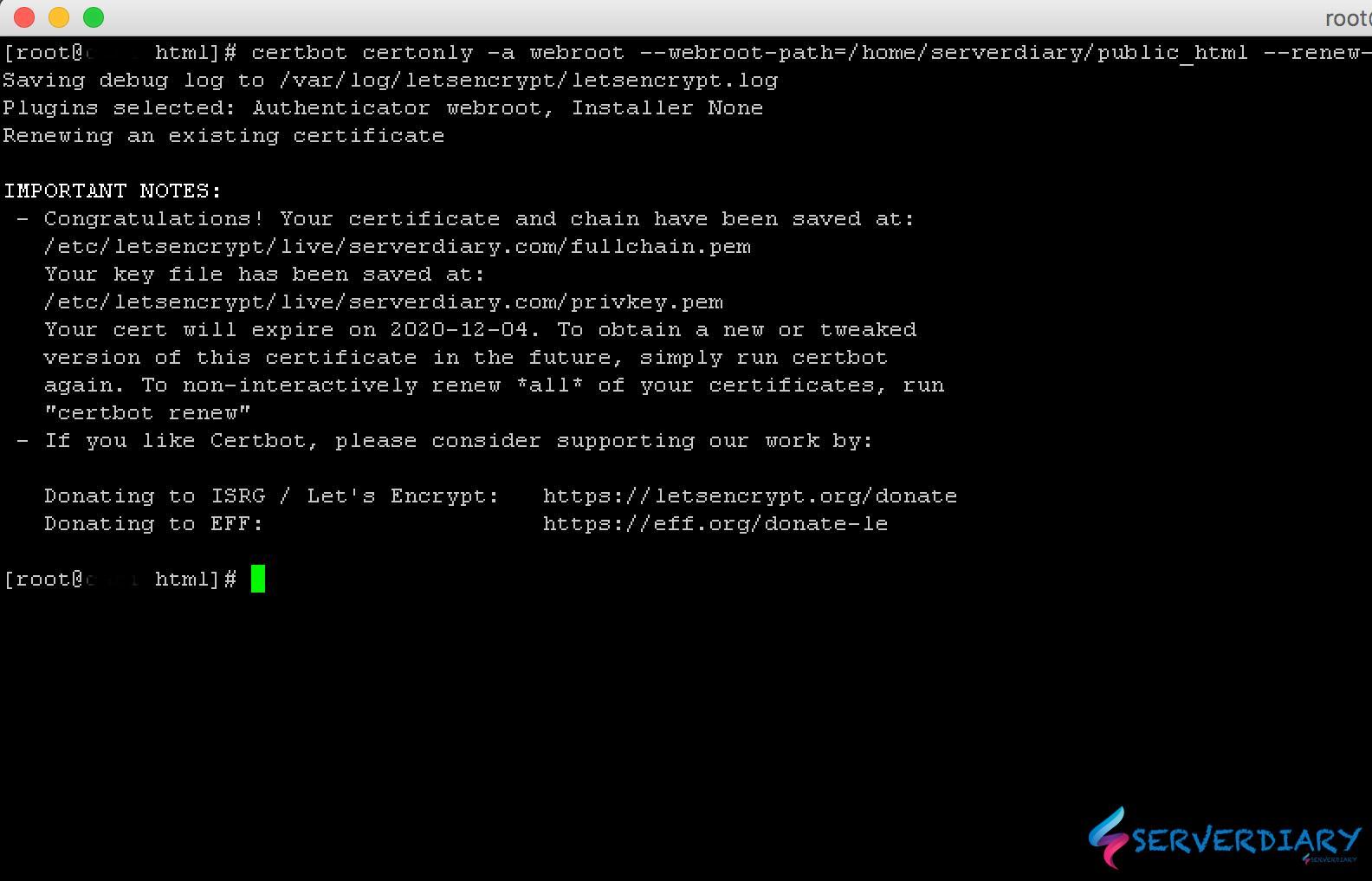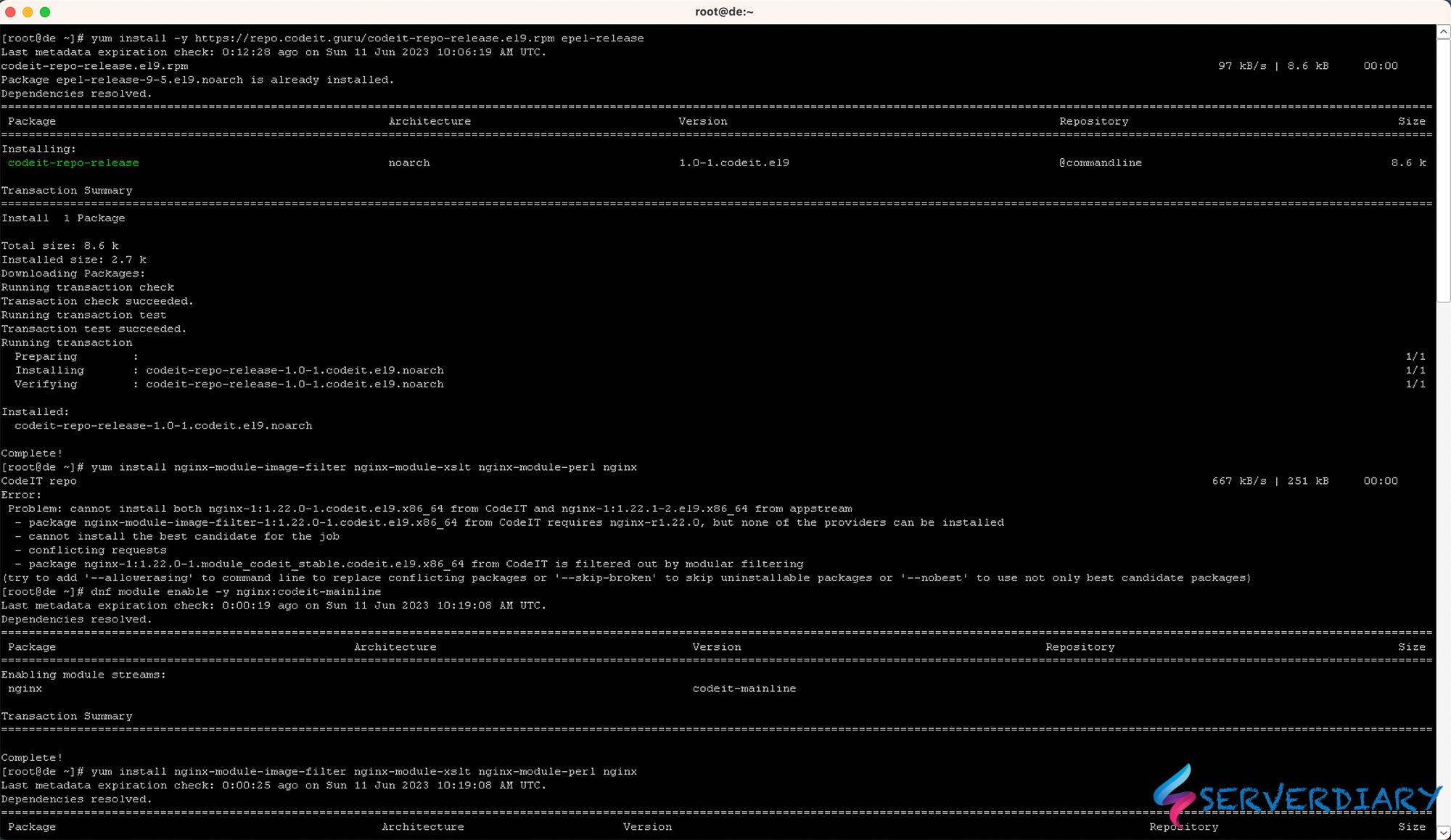Sometimes we need to monitor bandwidth and analyst network usage on server.
There are many tools to do this. The simplest and fast tools is only using command line on Linux.
Iftop is one of simplest tool but power full to monitoring your server bandwidth usage.
You can see highest request, transfer and receive bandwidth in real time.
It’s just like top, htop or iostat.
How to install Iftop
Install Epel repository, update and install required dependencies
## Centos / RHEL 6 / 7
# yum install epel-release
# yum update
# yum install libpcap libpcap-devel ncurses ncurses-devel
# yum install iftop
## Centos / RHEL 8 / Fedora 22+
# dnf install iftop
## Ubuntu / Debian
# sudo apt-get install iftopHow to use Iftop
Basic usage of Iftop, just run command iftop, this will monitoring all interfaces, will do hostname look up, so IP address will converted to hostname.
# iftopIf you want to turn off hostname lookup use this command:
# iftop -nTo monitor on specific interface, use option -i. Use command ifconfig to see you network interfaces.
# ifconfig
# iftop -i enp4s0 -n