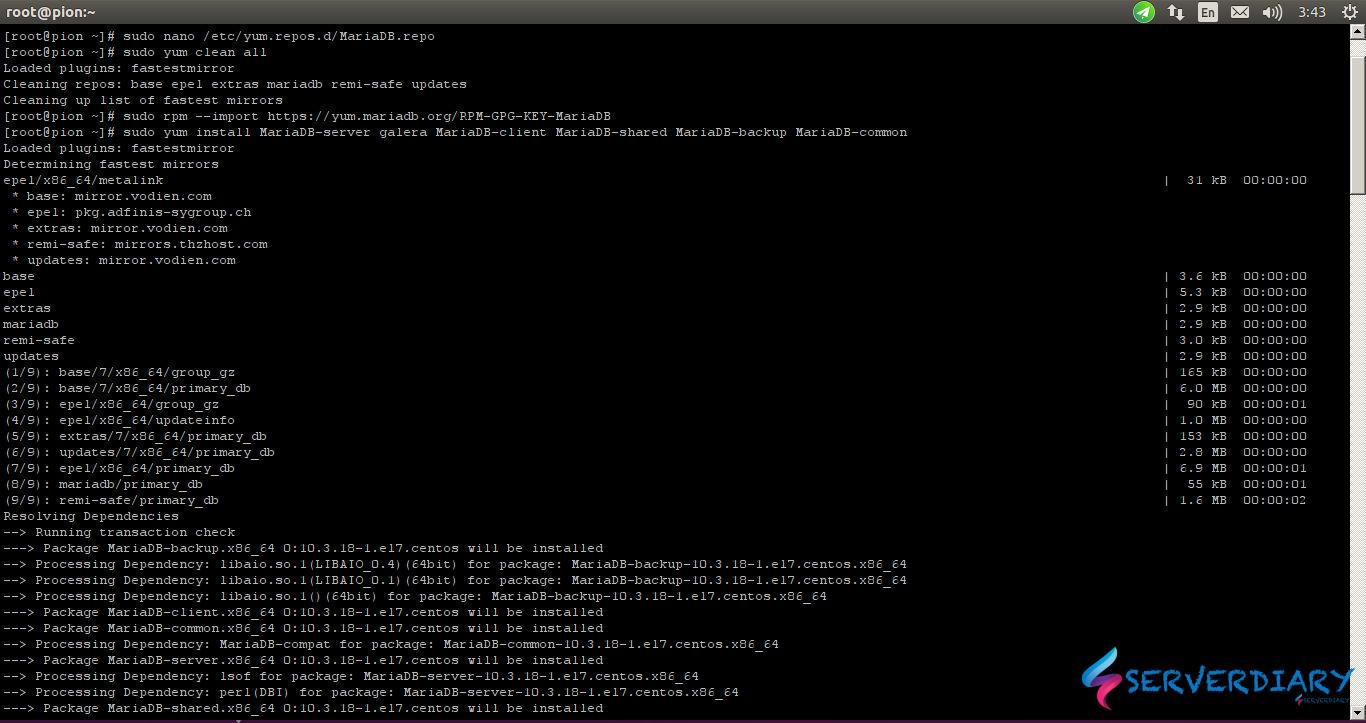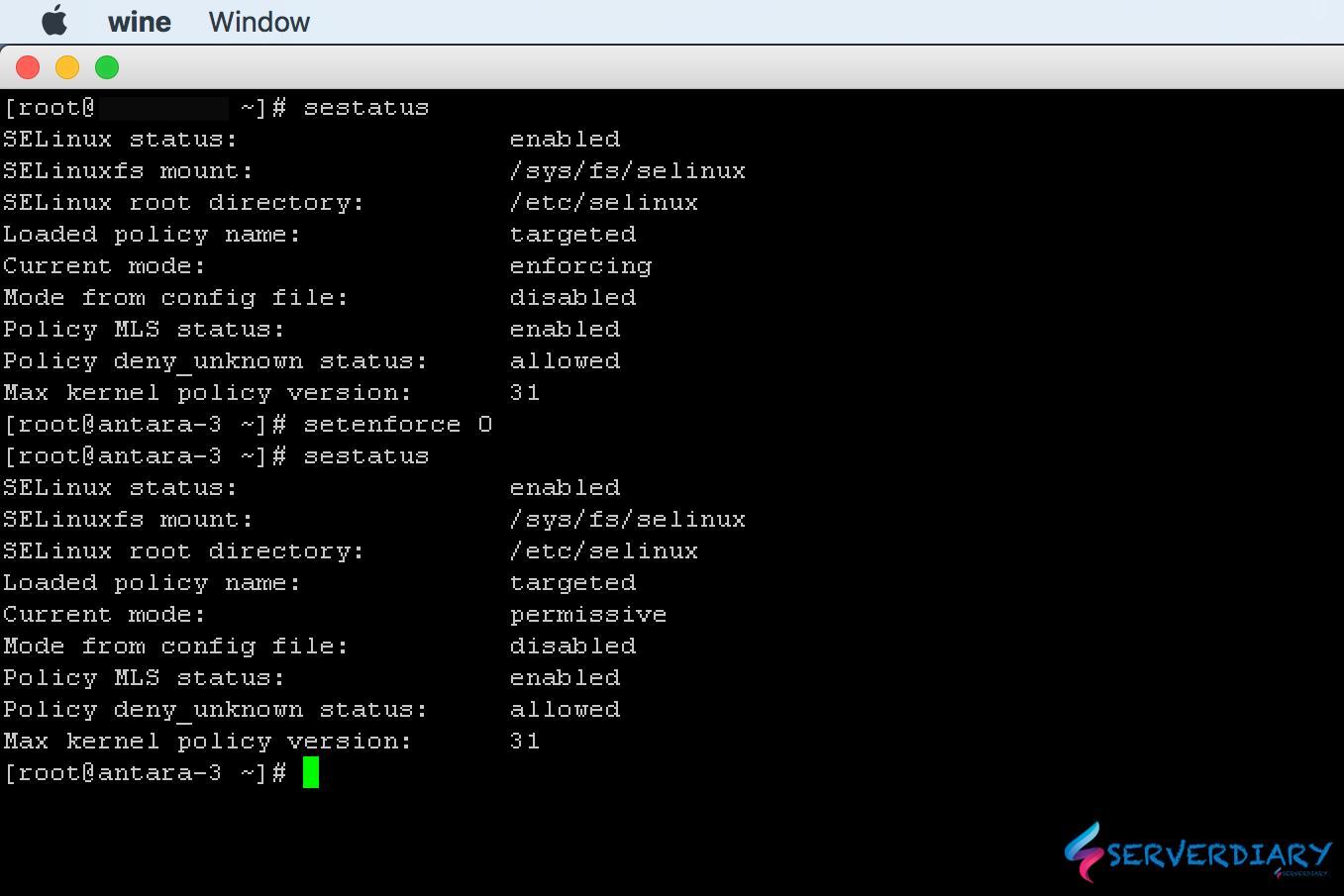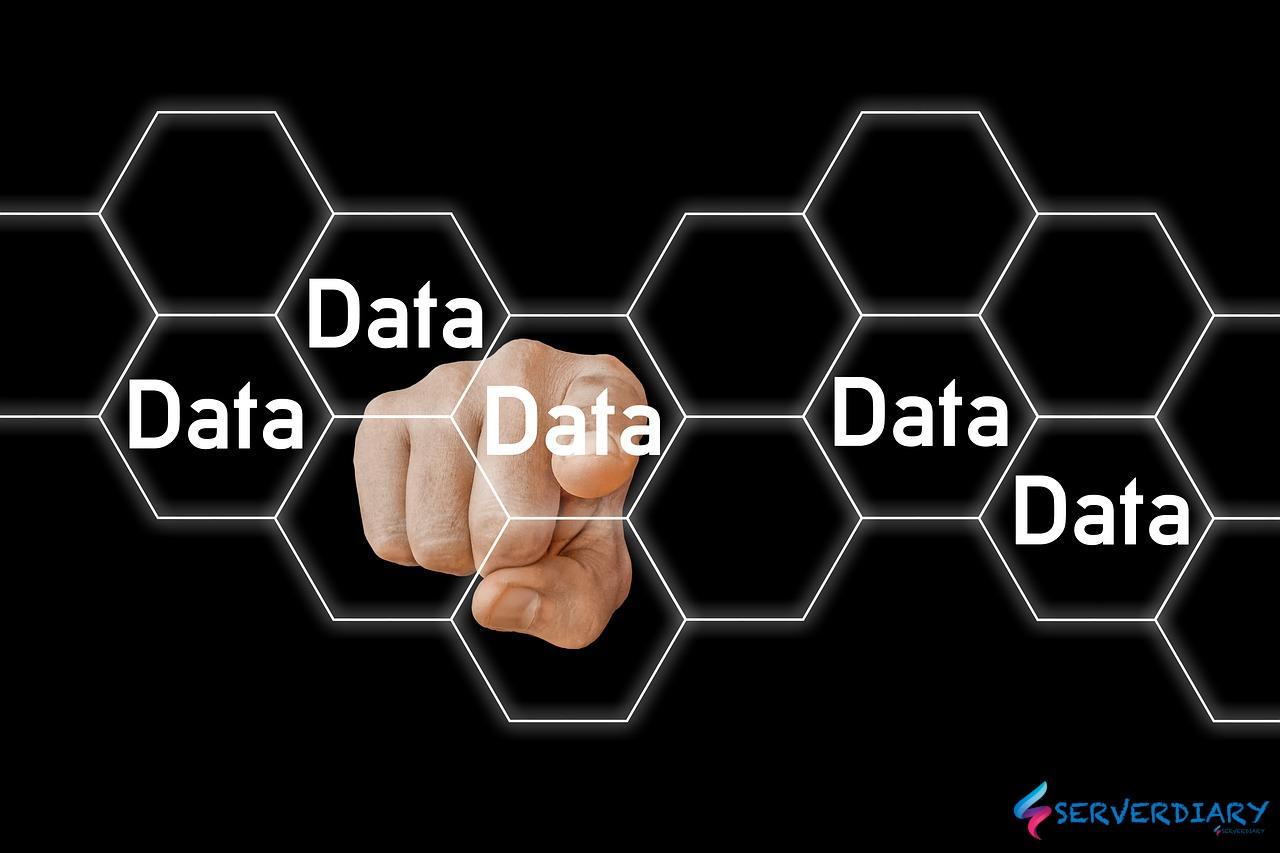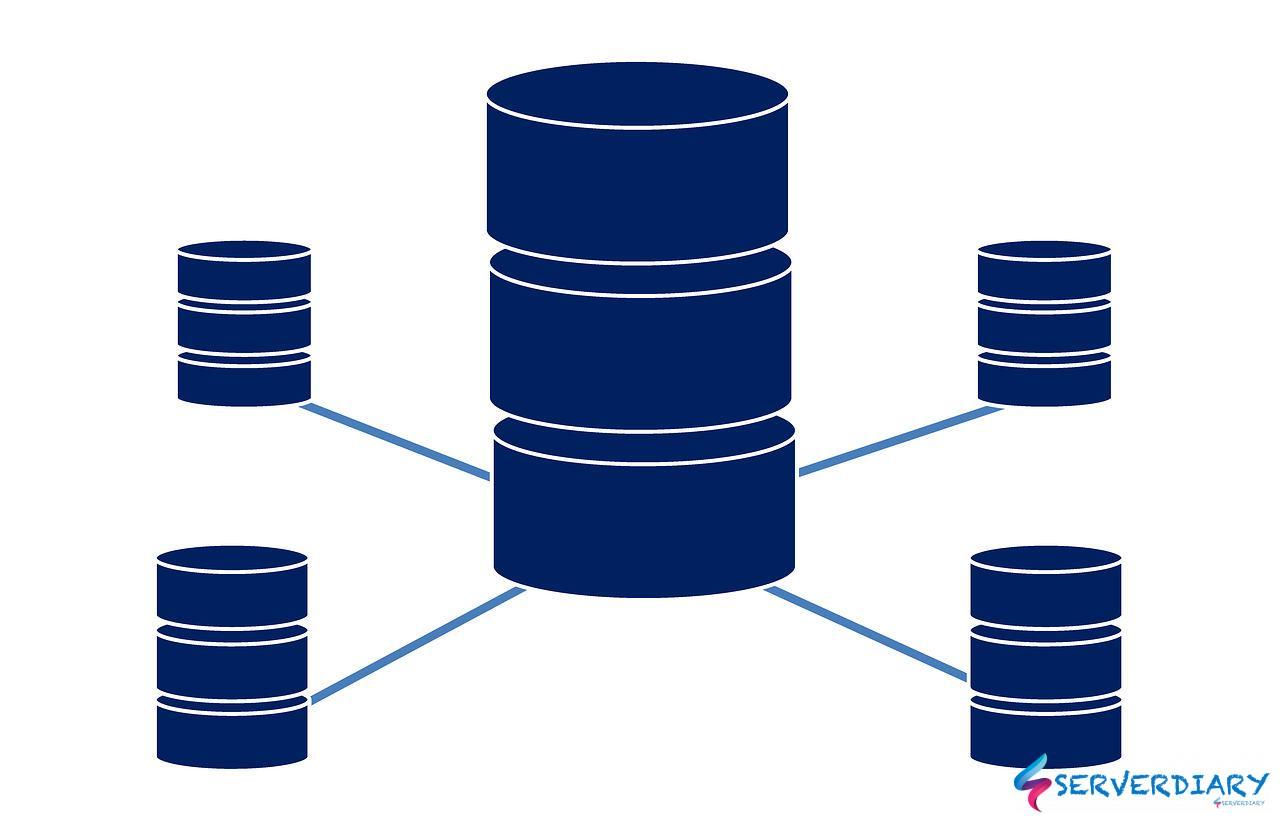By default Centos 7 repository is MySQL 5.5. If you want to use latest stable MariaDB, you need to use Official MariaDB repository.
You need to create MariaDB repository on /etc/yum.repos.d/MariaDB.repo and paste code below.
[mariadb]
name = MariaDB
baseurl = http://yum.mariadb.org/10.3/centos7-amd64
gpgkey=https://yum.mariadb.org/RPM-GPG-KEY-MariaDB
gpgcheck=1If you want to use MariaDB specific release for example MariaDB 10.3.14, you can put minor release version on MariaDB.repo.
[mariadb]
name = MariaDB-10.3.14
baseurl=http://yum.mariadb.org/10.3.14/centos7-amd64
# alternative: baseurl=http://archive.mariadb.org/mariadb-10.3.14/yum/centos7-amd64
gpgkey=https://yum.mariadb.org/RPM-GPG-KEY-MariaDB
gpgcheck=1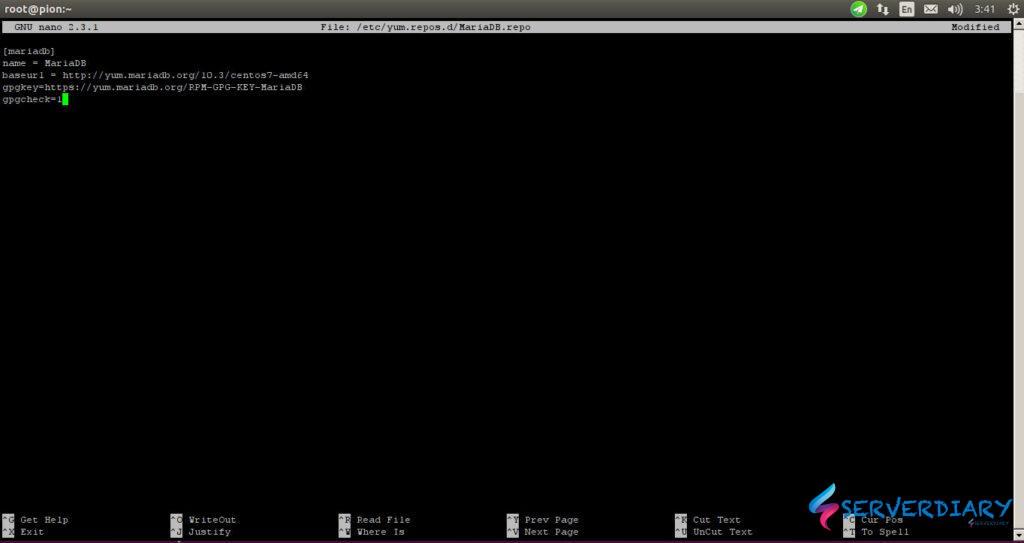
Then clean all yum cache with
# sudo yum clean all
Import the GPG public key from MariaDB for the first time that you install a package from MariaDB’s repository.
# sudo rpm --import https://yum.mariadb.org/RPM-GPG-KEY-MariaDBThen this command will install MariaDB on your Centos 7
# sudo yum install MariaDB-server galera MariaDB-client MariaDB-shared MariaDB-backup MariaDB-common
MariaDB configuration is on /etc/my.cnf and /etc/conf.d/*.conf. Please configure it, for example InnoDB memory, MyISAM etc.
Enable MariaDB on start up and start MariaDB daemon.
# systemctl enable mariadb
# systemctl start mariadb