Remi repository is one of third-party repository that have latest update of PHP on Enterprise Linux such as Red Hat, CentOS, Fedora.
You can read more about Remi’s RPM repository site on https://rpms.remirepo.net
To install Remi repository on Centos, first you need to enable EPEL Repository On CentOS 9 Stream / RHEL 9
Also Read: How install Remi repository on Centos / RHEL 7/6
Enable the CodeReady Linux Builder repository. We already have access to it; you just need to enable it.
On CentOS 9 Stream:
sudo dnf config-manager --set-enabled crbOn RHEL 9:
sudo subscription-manager repos --enable codeready-builder-for-rhel-9-$(arch)-rpmsThen enable Epel on CentOS 9 Stream
sudo dnf install epel-release epel-next-releaseOn RHEL 9:
sudo dnf install \
https://dl.fedoraproject.org/pub/epel/epel-release-latest-9.noarch.rpmInstall and enable Remi Repository
sudo dnf install dnf-utils http://rpms.remirepo.net/enterprise/remi-release-9.rpmThen we need to refresh DNF and imports GPG keys
sudo dnf update --refreshInstalling PHP 8.2 on CentOS 9 Stream
Official CentOS 9 Stream repositories, PHP 8 is included, so we must disable it
sudo dnf module reset phpTo list the all modules available in the system:
sudo dnf module list phpExample Output
# sudo dnf module list php
Last metadata expiration check: 0:09:25 ago on Thu 08 Jun 2023 01:21:06 PM CDT.
CentOS Stream 9 - AppStream
Name Stream Profiles Summary
php 8.1 common [d], devel, minimal PHP scripting language
Remi's Modular repository for Enterprise Linux 9 - x86_64
Name Stream Profiles Summary
php remi-7.4 common [d], devel, minimal PHP scripting language
php remi-8.0 common [d], devel, minimal PHP scripting language
php remi-8.1 common [d], devel, minimal PHP scripting language
php remi-8.2 common [d], devel, minimal PHP scripting language
Hint: [d]efault, [e]nabled, [x]disabled, [i]nstalledEnable PHP 8.2 Remi Module and Install PHP 8.2 on CentOS 9 Stream
sudo dnf module enable php:remi-8.2Then we can install php using this command:
sudo dnf install php php-devel php-fpm php-cgi php-gd php-opcache php-apcu php-mbstring php-gd php-imagick php-xml php-json php-mysqlnd php-pdoThat’s it. Now we can install needed package from Remi Repository.
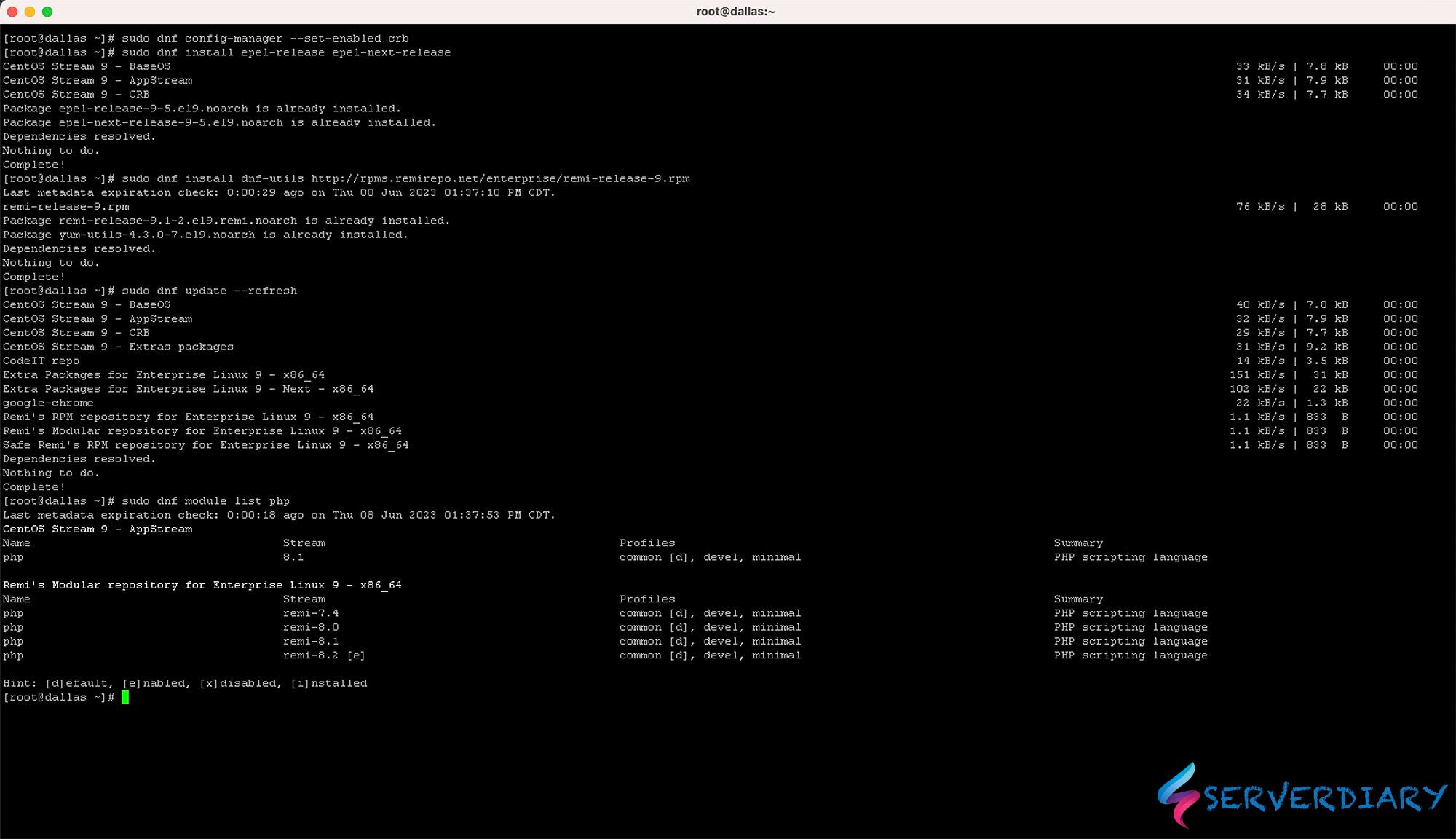
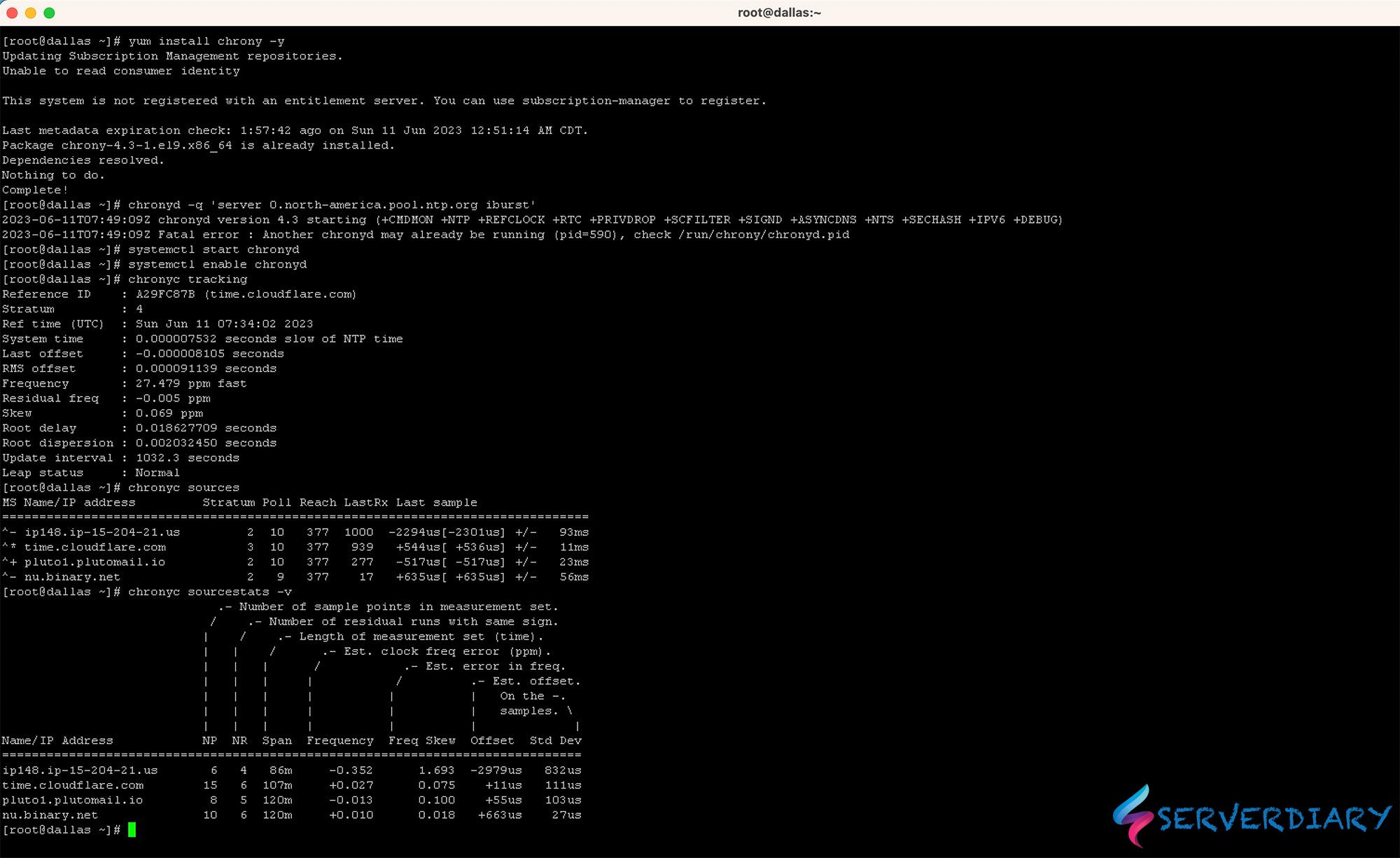
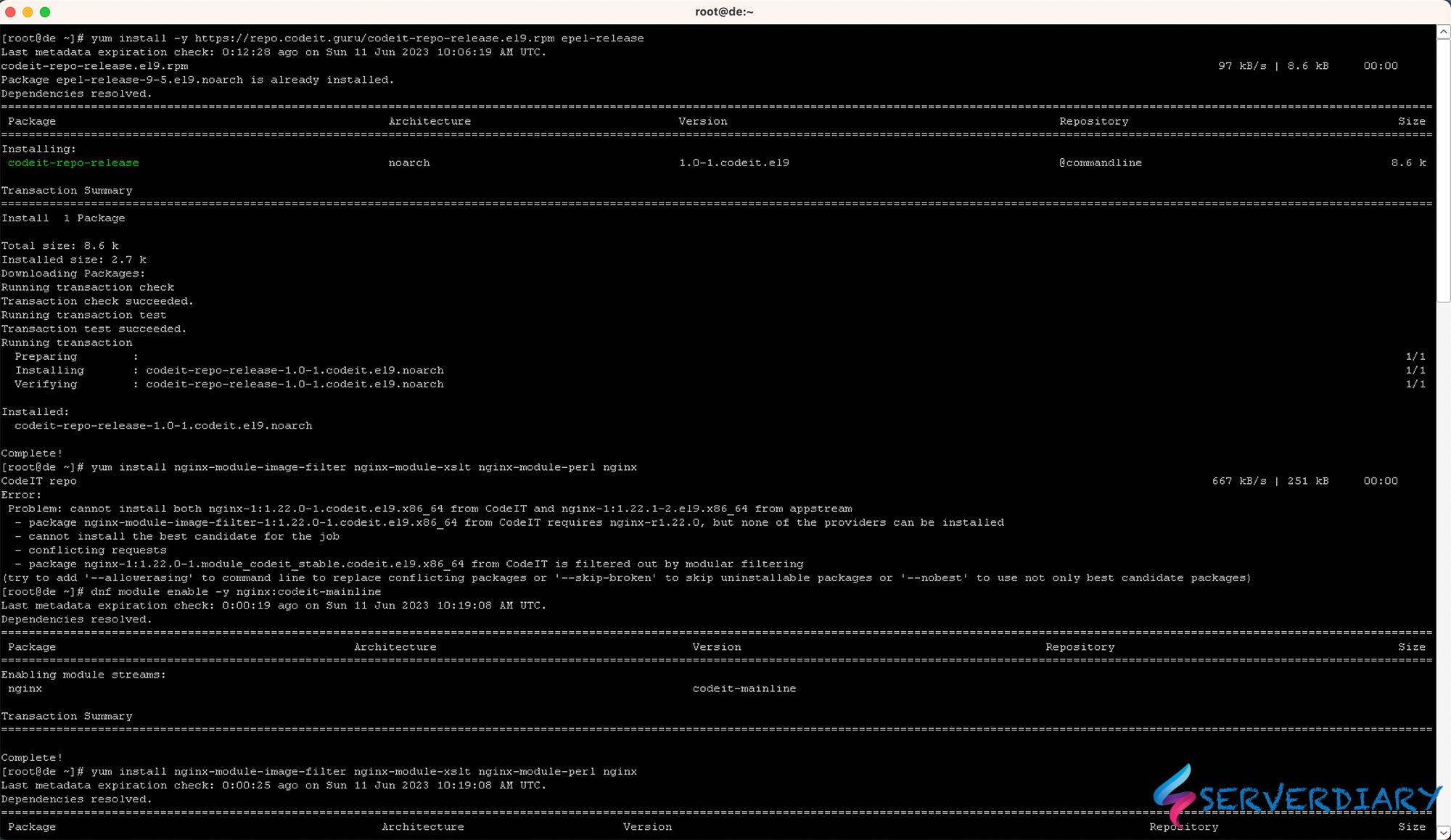
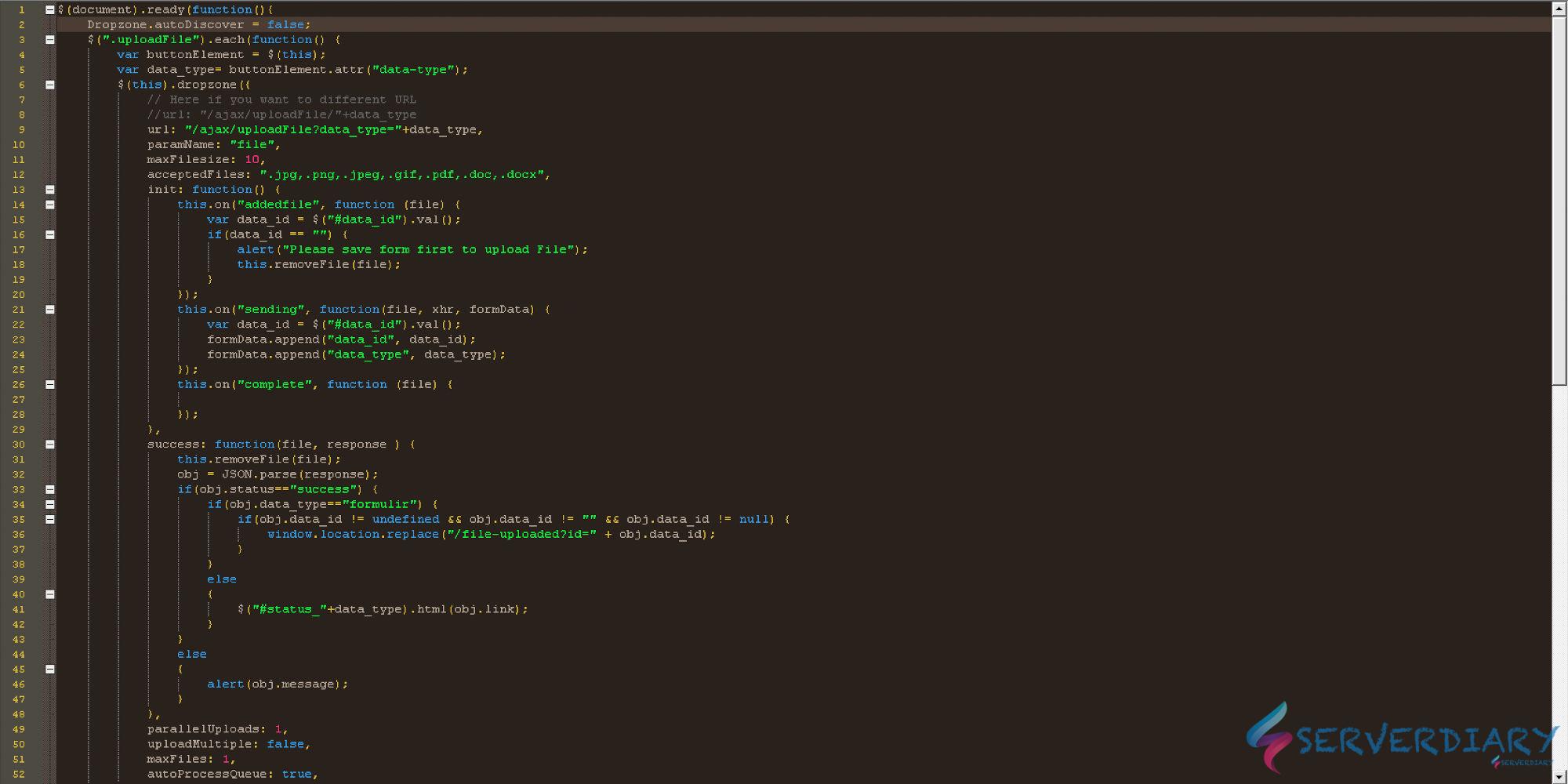
One thought on “How to install and enable REMI repository on CentOS 9 Stream”