Remi repository is one of third-party repository that have latest update of PHP on Enterprise Linux such as Red Hat, Centos, Fedora.
You can read more about Remi’s RPM repository site on https://rpms.remirepo.net
To install Remi repository on Centos, first you need to enable EPEL Repository On CentOS 7 / RHEL 7
For CentOS/RHEL 7 Only
# yum install epel-releaseIf command above does not work or CentOS 6 / RHEL 6 you can manually install with:
For CentOS/RHEL 7
# yum install -y https://dl.fedoraproject.org/pub/epel/epel-release-latest-7.noarch.rpm
For CentOS/RHEL 6
# yum install -y https://dl.fedoraproject.org/pub/epel/epel-release-latest-6.noarch.rpmThen install Remi repository with command:
For CentOS/RHEL 7
# rpm -Uvh http://rpms.famillecollet.com/enterprise/remi-release-7.rpm
For CentOS/RHEL 6
# rpm -Uvh http://rpms.famillecollet.com/enterprise/remi-release-6.rpmCheck repolist with
# yum repolistAlso Read: Install and enable Remi repository on CentOS 8
Currently, remi has PHP 5.4, PHP 7.0, PHP 7.1, PHP 7.2, PHP 7.3 and , PHP 7.4. By default, Remi repository is not enabled. You need to manually enable PHP Version on Remi repo.
If you need to install specific PHP for example PHP-7.3 or PHP-7.4 you have to enable remi-php74.repo in /etc/yum.repo.d
# ls -lia /etc/yum.repos.d | grep remiAnd this is sample output:
# ls -lia /etc/yum.repos.d | grep remi
8492836 -rw-r--r--. 1 root root 446 Sep 6 06:31 remi-glpi91.repo
8492838 -rw-r--r--. 1 root root 446 Sep 6 06:31 remi-glpi92.repo
8492839 -rw-r--r--. 1 root root 446 Sep 6 06:31 remi-glpi93.repo
8492840 -rw-r--r--. 1 root root 446 Sep 6 06:31 remi-glpi94.repo
8492841 -rw-r--r--. 1 root root 855 Sep 6 06:31 remi-modular.repo
8492842 -rw-r--r--. 1 root root 456 Sep 6 06:31 remi-php54.repo
8492843 -rw-r--r--. 1 root root 1314 Sep 6 06:31 remi-php70.repo
8492844 -rw-r--r--. 1 root root 1314 Sep 6 06:31 remi-php71.repo
8492845 -rw-r--r--. 1 root root 1314 Sep 6 06:31 remi-php72.repo
8492846 -rw-r--r--. 1 root root 1314 Sep 6 06:31 remi-php73.repo
8492847 -rw-r--r--. 1 root root 1314 Sep 6 06:31 remi-php74.repo
8492849 -rw-r--r--. 1 root root 2605 Sep 6 06:31 remi.repo
8492848 -rw-r--r--. 1 root root 750 Sep 6 06:31 remi-safe.repoEdit /etc/yum.repos.d/remi-php74.repo and change enabled=0 to enabled=1
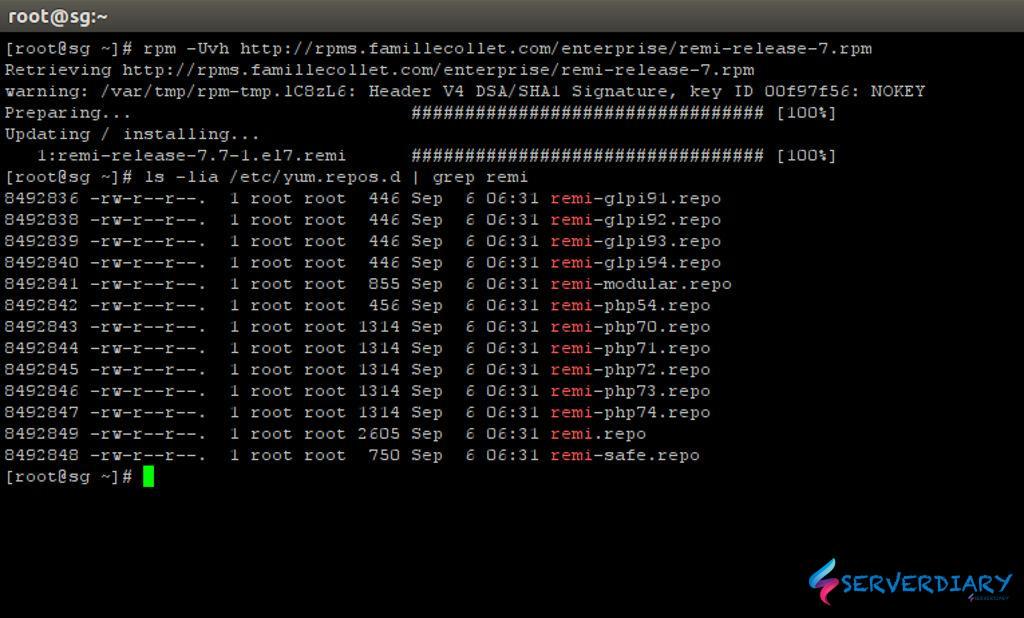
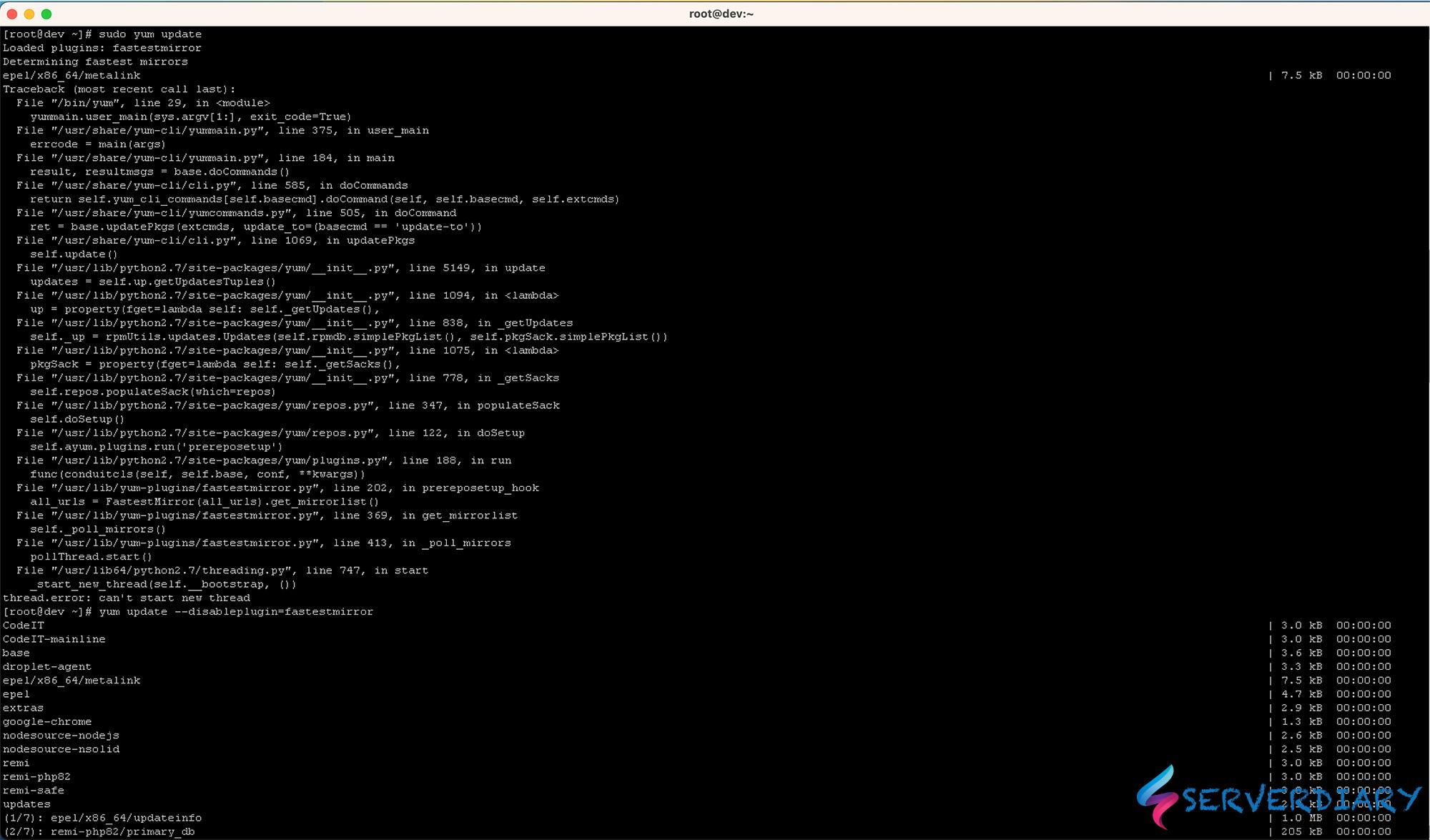
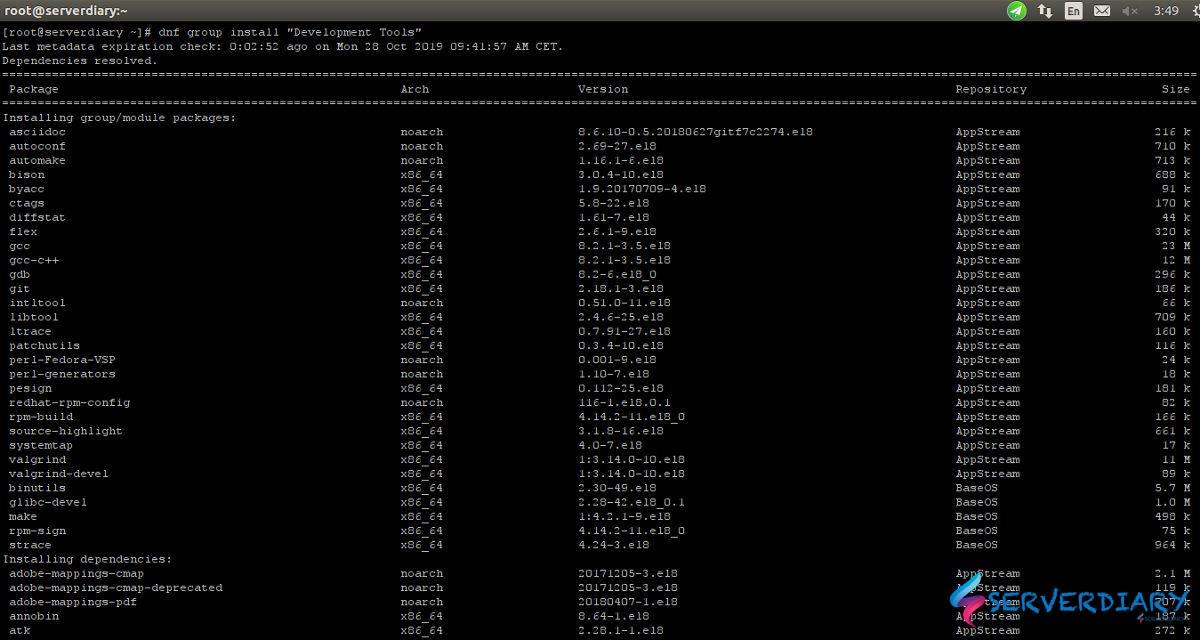
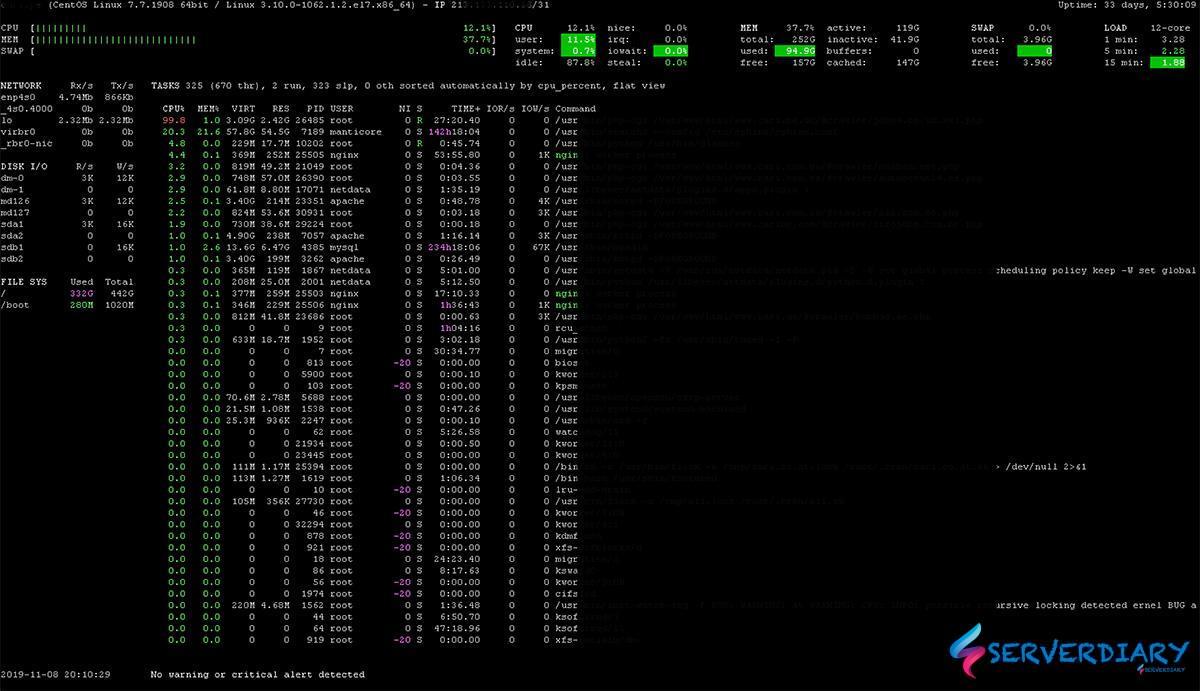
I am really pleased to say it’s an interesting post to read.
I learn new information from your article, you do a great job.
Best regards,
Dinesen Valenzuela
Hi there, this weekend is good in favor of me, because
this time i am reading this great informative piece of writing here at my home.