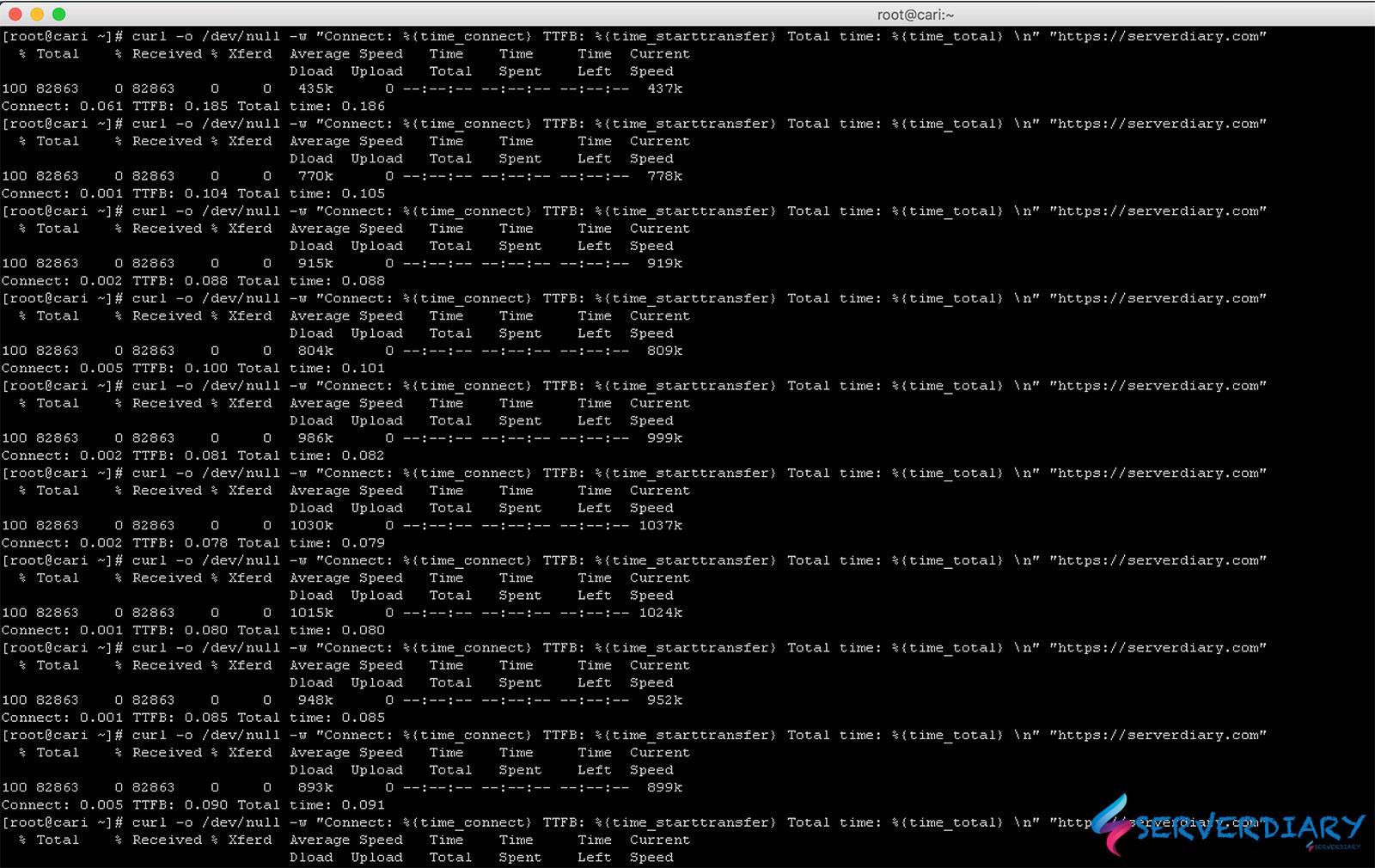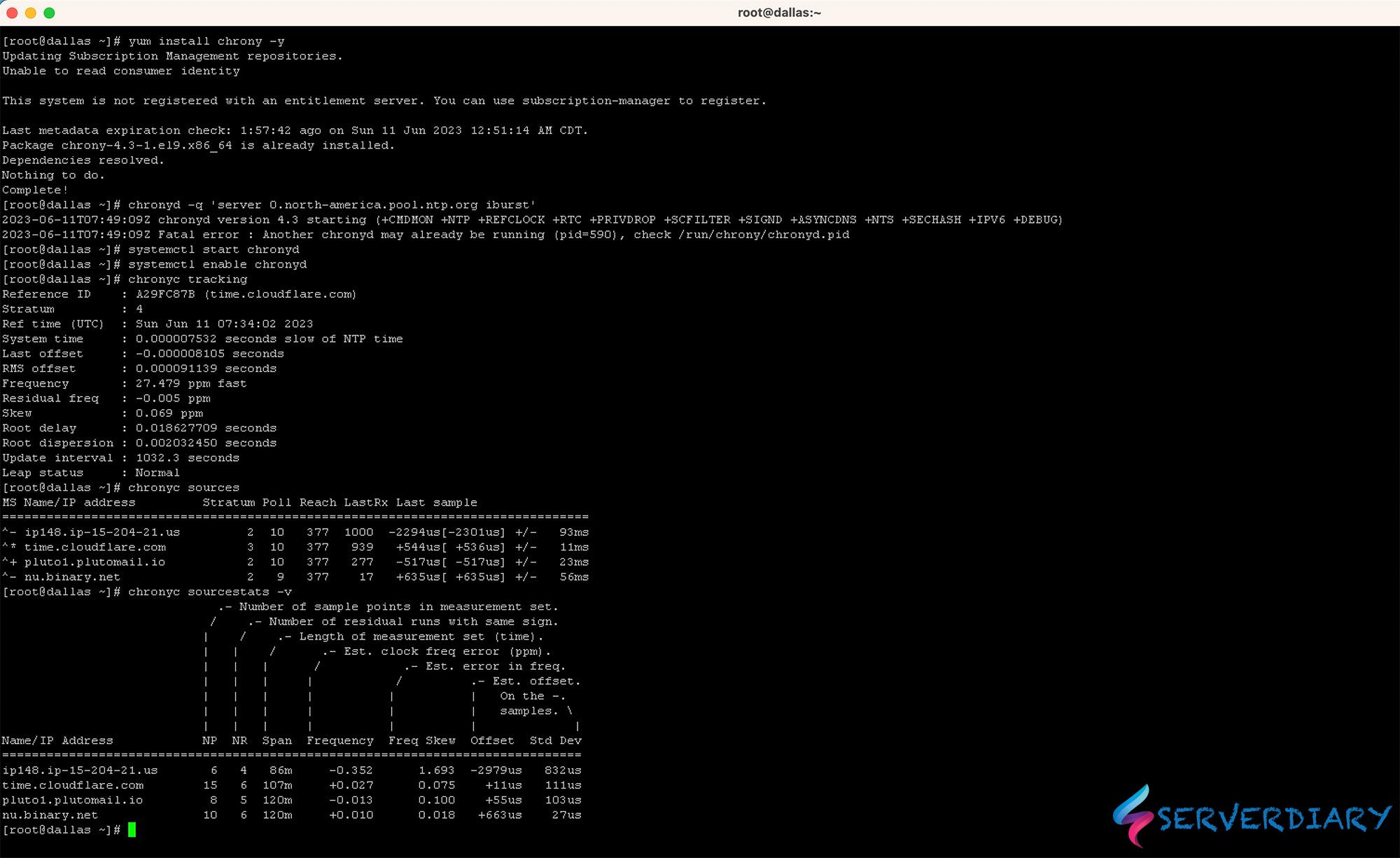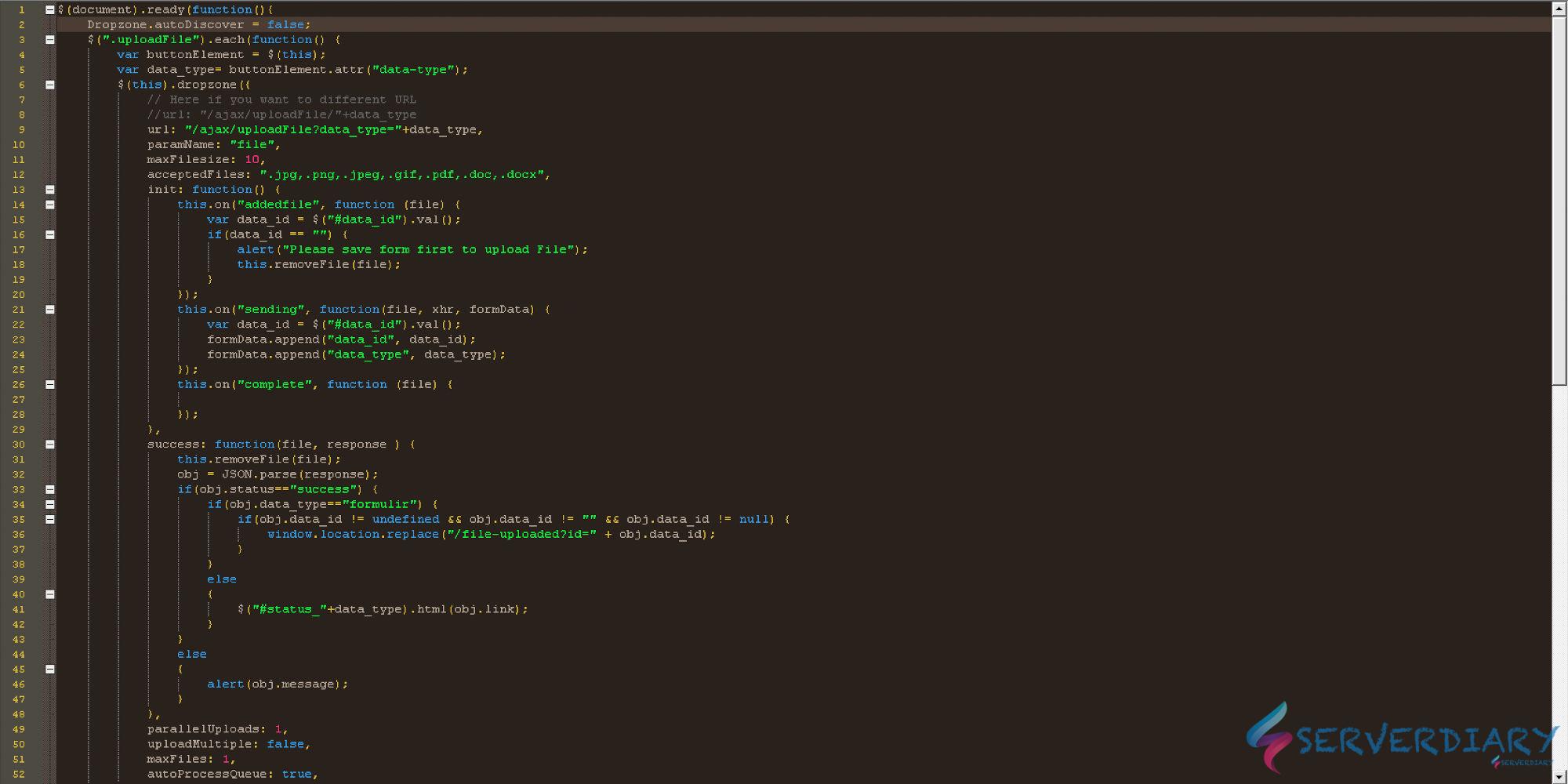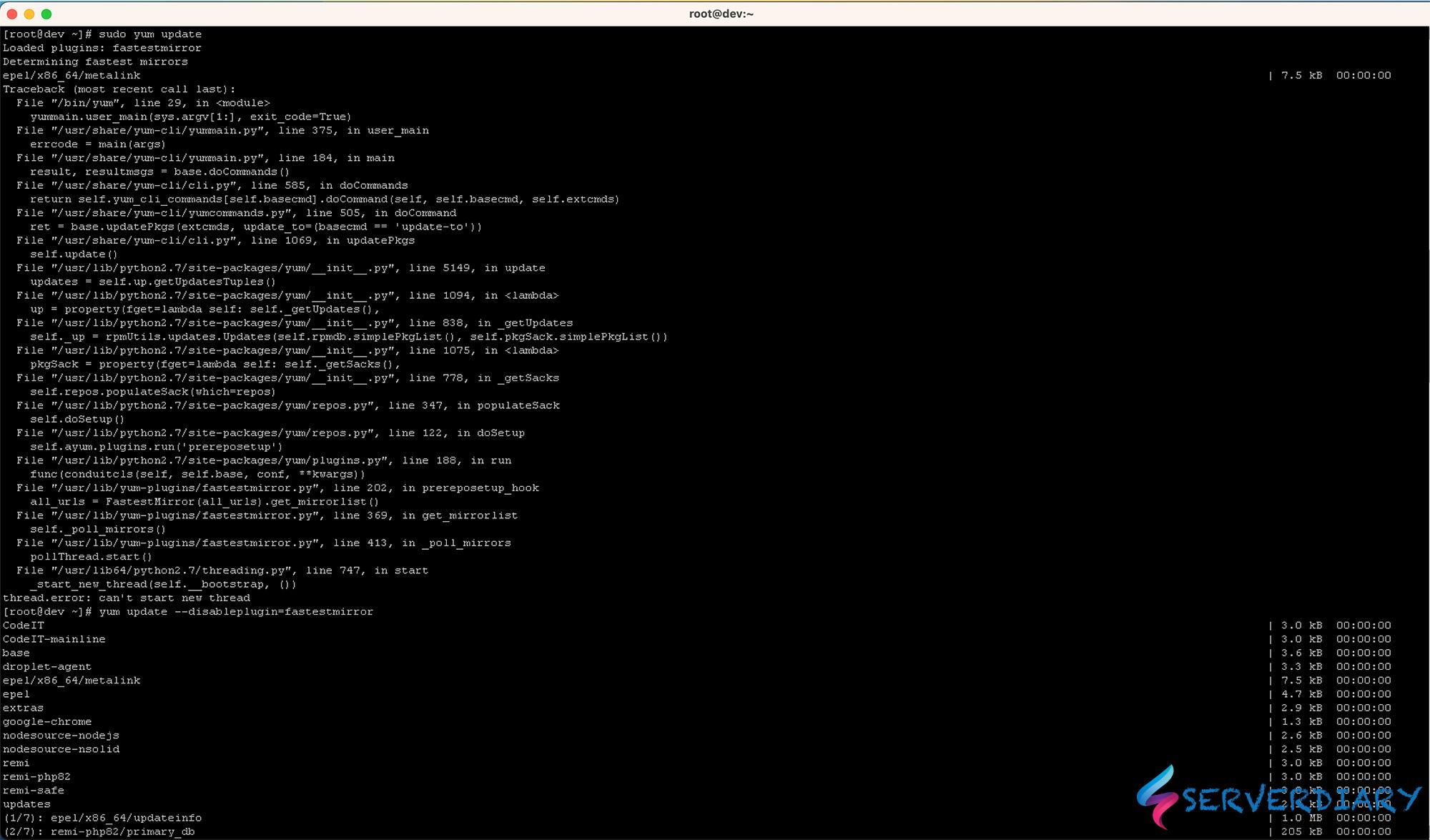Time to first byte (TTFB) is one of the many reasons why a website is fast or slow.
Now, Google use website speed as SEO ranking factor. Google tells that users won’t wait slow site.
Time to first byte (TTFB) is a measurement used as an indication of the responsiveness of a webserver or other network resource.
TTFB measures the duration from the user or client making an HTTP request to the first byte of the page being received by the client’s browser.
This time is made up of the socket connection time, the time taken to send the HTTP request, and the time taken to get the first byte of the page.
Although sometimes misunderstood as a post-DNS calculation, the original calculation of TTFB in networking always includes network latency in measuring the time it takes for a resource to begin loading.
Often, a smaller (faster) TTFB size is seen as a benchmark of a well-configured server application.
For example, a lower time to first byte could point to fewer dynamic calculations being performed by the webserver, although this is often due to caching at either the DNS, server, or application level.
More commonly, a very low TTFB is observed with statically served web pages, while larger TTFB is often seen with larger, dynamic data requests being pulled from a database.
If you want to know more about TTFB, see on Wikipedia and check on Chrome Devtools by Google Team.
How to Check TTFB (Time To First Byte) using CURL
You can check Time To First Byte with curl. The command is like below:
# curl -o /dev/null -w "Connect: %{time_connect} TTFB: %{time_starttransfer} Total time: %{time_total} \n" "https://serverdiary.com"Sample output:
# curl -o /dev/null -w "Connect: %{time_connect} TTFB: %{time_starttransfer} Total time: %{time_total} \n" "https://serverdiary.com"
% Total % Received % Xferd Average Speed Time Time Time Current
Dload Upload Total Spent Left Speed
100 82863 0 82863 0 0 435k 0 --:--:-- --:--:-- --:--:-- 437k
Connect: 0.061 TTFB: 0.185 Total time: 0.186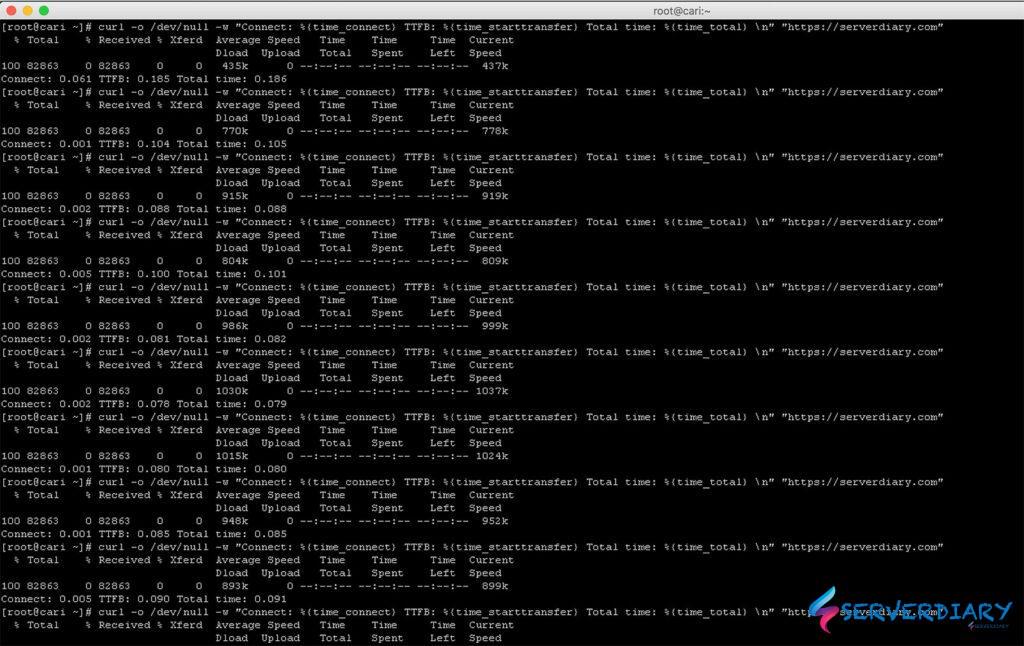
We can see that’s is very great result, TTFB is 185 ms. Serverdiary.com’s servers is in Germany and test from Germany.
Let’s see result from server in Singapore (Digital Ocean).
curl -o /dev/null -w "Connect: %{time_connect} TTFB: %{time_starttransfer} Total time: %{time_total} \n" "https://serverdiary.com"
% Total % Received % Xferd Average Speed Time Time Time Current
Dload Upload Total Spent Left Speed
100 82863 0 82863 0 0 66246 0 --:--:-- 0:00:01 --:--:-- 66237
Connect: 0.243 TTFB: 1.071 Total time: 1.251
Not good enough, more than 1 second.
Let’s see result from Indonesia, using consumer connection.
curl -o /dev/null -w "Connect: %{time_connect} TTFB: %{time_starttransfer} Total time: %{time_total} \n" "https://serverdiary.com"
% Total % Received % Xferd Average Speed Time Time Time Current
Dload Upload Total Spent Left Speed
100 82863 0 82863 0 0 24341 0 --:--:-- 0:00:03 --:--:-- 24342
Connect: 0.218054 TTFB: 2.642163 Total time: 3.404156Bad results, TTFB more than 2 seconds. Because TTFB include DNS resolve, let’s check second request.
curl -o /dev/null -w "Connect: %{time_connect} TTFB: %{time_starttransfer} Total time: %{time_total} \n" "https://serverdiary.com"
% Total % Received % Xferd Average Speed Time Time Time Current
Dload Upload Total Spent Left Speed
100 82863 0 82863 0 0 18930 0 --:--:-- 0:00:04 --:--:-- 18931
Connect: 0.210015 TTFB: 1.422349 Total time: 4.377296Second request got better results, because it’s cut DNS resolve.

Online Check TTFB (Time To First Byte)
You can check Time To First Byte (TTFB) online on https://snapitweb.com/ttfb-checker

Time To First Byte (TTFB) is a part of Core Web Vitals.
You should check Web Vitals from multiple locations on https://snapitweb.com/web-vitals