Fix WordPress https error on apache and Nginx reverse proxy
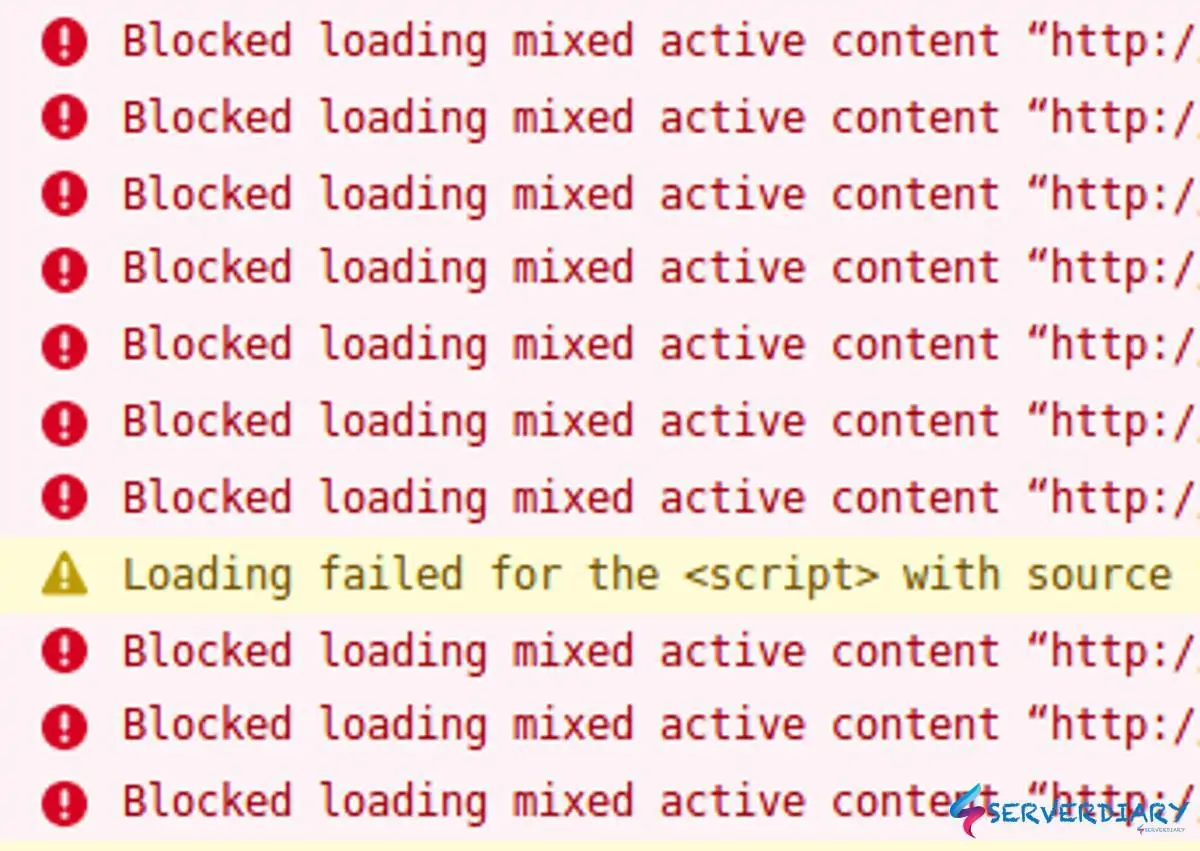
Wordpress error Blocked loading mixed active content
If you have an error below when installing WordPress
Blocked loading mixed active content css
Blocked loading mixed active content js file
Add this code on wp-config.php
if ( $_SERVER['HTTP_X_FORWARDED_PROTO'] == 'https' ) {
$_SERVER['HTTPS'] = 'on';
$_SERVER['SERVER_PORT'] = '443';
define('FORCE_SSL_ADMIN', true);
}
if ( isset($_SERVER['HTTP_X_FORWARDED_HOST'])) {
$_SERVER['HTTP_HOST'] = $_SERVER['HTTP_X_FORWARDED_HOST'];
}Recent Posts
How to fix yum update error thread.error: can’t start new thread
If you found error thread.error: can't start new thread on yum update command on CentOS…
How to securing Cockpit login with Google Two Factor Authenticator 2FA
Cockpit is a web-based graphical interface for servers, intended for everyone, especially those who are:…
How to install Cockpit on CentOS 7 / CentOS 9 Stream and configure Nginx reserve proxy
From cockpit-project.org, Cockpit is a web-based graphical interface for servers, intended for everyone, especially those…
How to install and configure Nginx with HTTP3 on CentOS 9 Stream / RHEL 9
We have been using Nginx with HTTP3 for more than 1 year on our production…
How to sync date time using Crony on CentOS 9 Stream / RHEL 9
On CentOS 7, to sync date time we often use NTPD. But on CentOS 9,…
How to install and enable REMI repository on CentOS 9 Stream
Remi repository is one of third-party repository that have latest update of PHP on Enterprise…