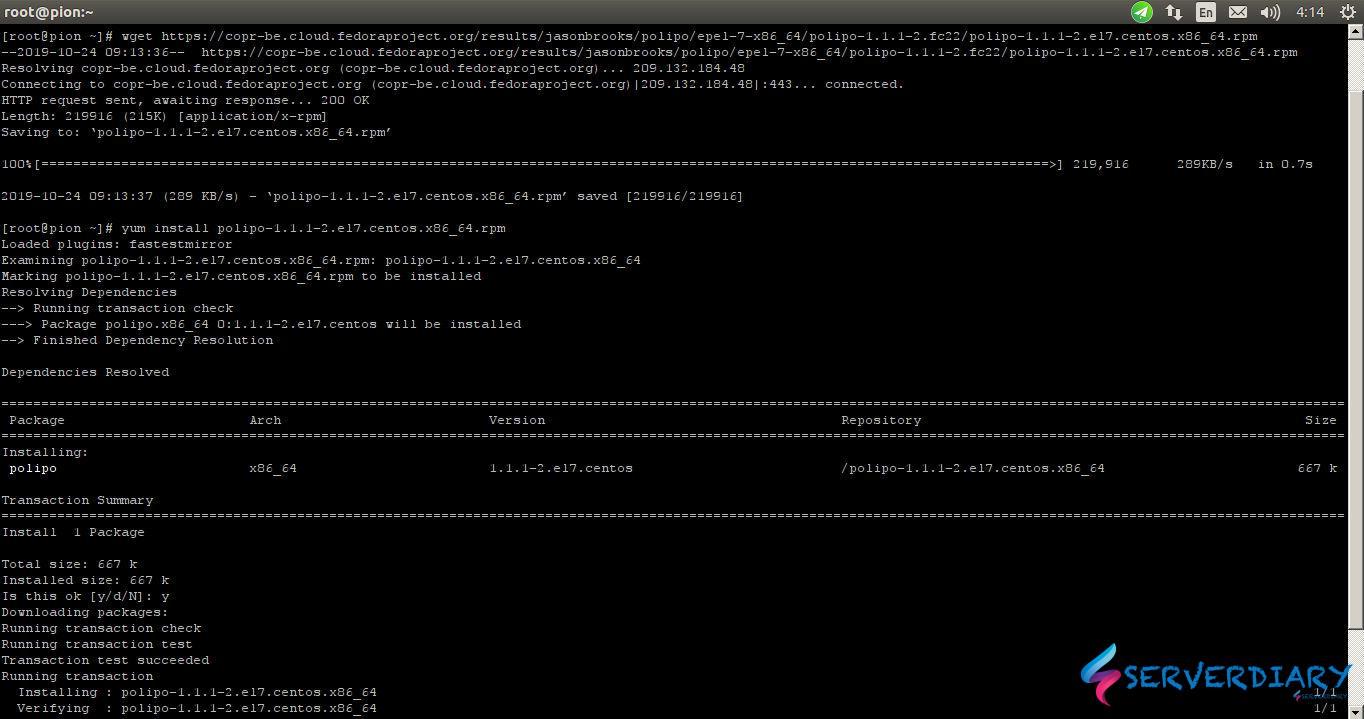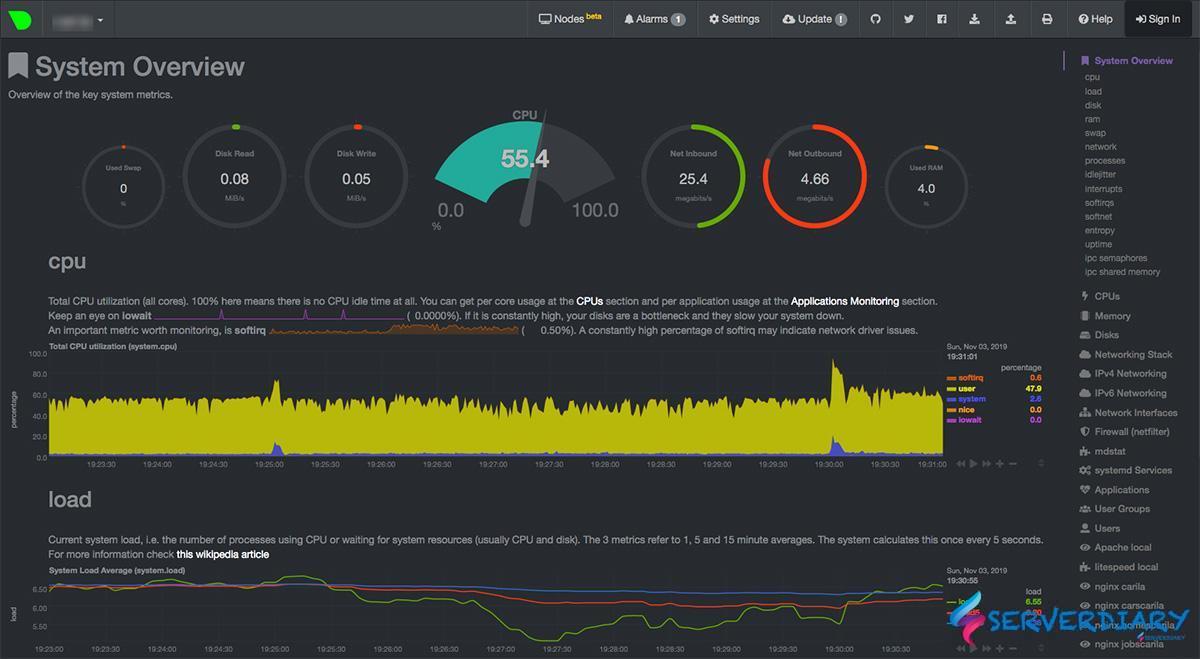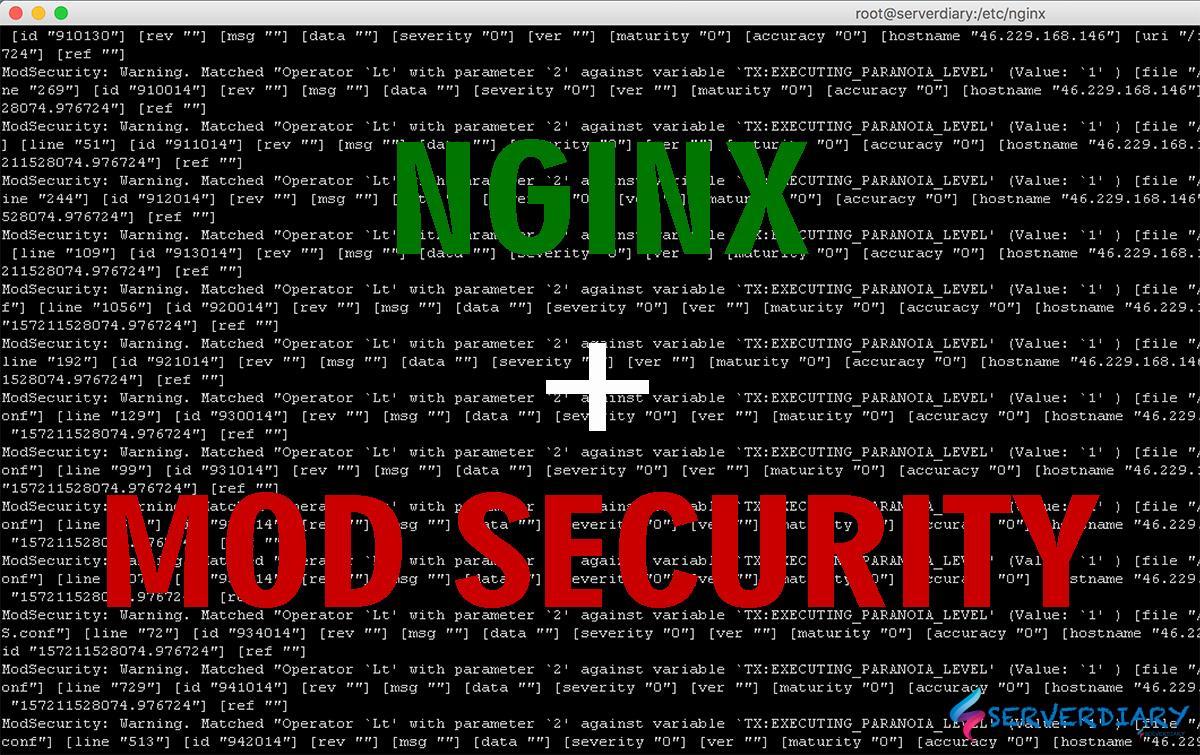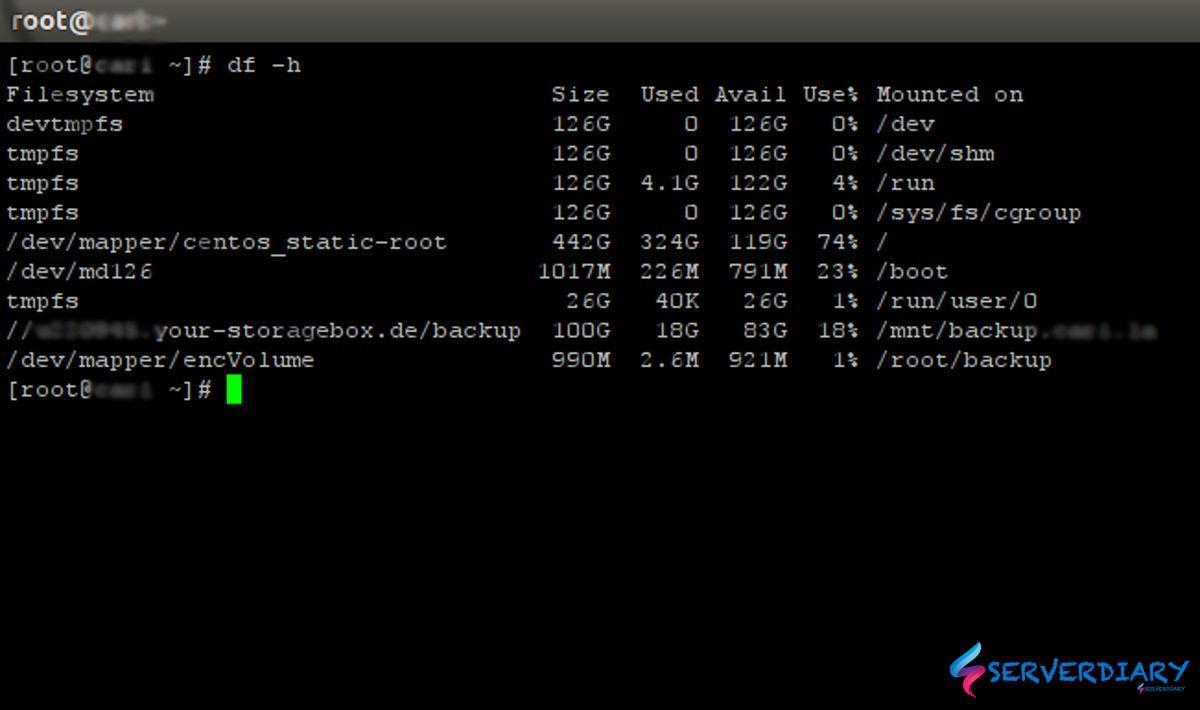Polipo is a small and fast caching web proxy, and in this article we will talk about how to install Polipo on Centos 7.
You also can use as a bridge between the IPv4 and IPv6 Internets.
It allow an IPv6-only host to access IPv4 servers or vice versa, because Polipo is work both IPv4 and IPv6.
We can use Polipo to route traffic from SOCKS protocol, we can use with the Shadowsocks, Socks proxy or tor anonymising network.
If you want to remove advertisements and improve privacy, Polipo also can do that.
Here is how to install Polipo on Centos 7
# wget https://copr-be.cloud.fedoraproject.org/results/jasonbrooks/polipo/epel-7-x86_64/polipo-1.1.1-2.fc22/polipo-1.1.1-2.el7.centos.x86_64.rpm
# yum install polipo-1.1.1-2.el7.centos.x86_64.rpmBelow is minimum working version of /etc/polipo/config
daemonise = true
pidFile = /var/run/polipo/polipo.pid
logFile = /var/log/polipo/polipo.log
proxyAddress = "::0" # both IPv4 and IPv6
proxyAddress = "0.0.0.0" # IPv4 only
proxyPort = 8080
allowedClients = 127.0.0.1, 123.123.123.0/24, 12.12.12.12You can enable blocking filter in /etc/forbidden
Enable Polipo on boot and start Polipo with Systemd
# systemctl enable polipo
# systemctl start polipo