How to make Youtube video embed full width and auto height on responsive design
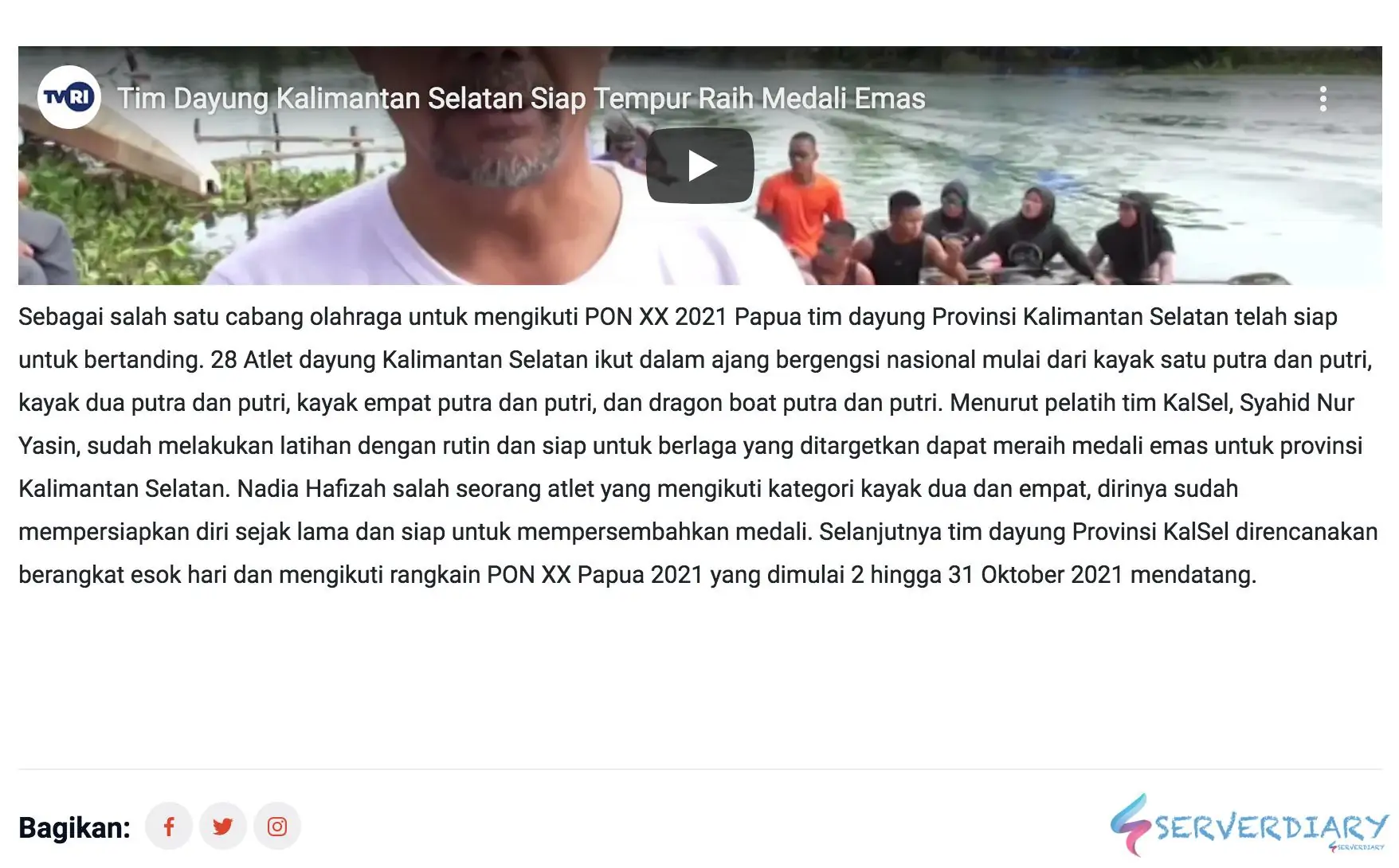
Problem when embedding youtube videos doesn't auto height
We have problem with embed Youtube video in responsive design.
This YouTube embed video does display a full width video, but it has an inappropriate height, so that the poster display is not perfect.
I have tried adding some CSS, but none of them are working properly.
How to fix Youtube Video responsive problem
Finally I found a Jquery plugin that can solve this problem.
FitVids.js is a lightweight, easy-to-use jQuery plugin for fluid width video embeds.
FitVids automates the Intrinsic Ratio Method by Thierry Koblentz to achieve fluid width videos in our responsive web design.
This plugin work perfectly to embed Youtube video, Vimeo video.
Also works on Blip.tv video, Viddler video, Kickstarter video by adding it via a customSelector.
If we have element with class, for example div, simply use this plugin like below:
<script src="path/to/jquery.min.js"></script>
<script src="path/to/jquery.fitvids.js"></script>
<script>
$(document).ready(function(){
// Target your .container, .wrapper, .post, etc.
$("#thing-with-videos").fitVids();
});
</script>But, if we does not have any parent element, we also can use it.
$('iframe[src*="youtube"]').parent().fitVids();
// You can change the selector to suit potential video providers, or chain them if your customer is likely to use more than one providerHow about if we have a custom video player? itVids.js now have a customSelector option where you can add our own specific video vendor selector.
$("#thing-with-videos").fitVids({ customSelector: "iframe[src^='http://mycoolvideosite.com'], iframe[src^='http://myviiids.com']"});
// Selectors are comma separated, just like CSSHow to ignore a video using FitVids.js? You can slap a class of fitvidsignore on your object or container and your video will be displayed as it is defined.
If you’d like to add a custom block to ignore FitVids, use the ignore option.
$("#thing-with-videos").fitVids({ ignore: '.mycooldiv, #myviiid'});
// Selectors are comma separated, just like CSSFinally, below is the result on our page using Bootstrap 5.
You can check this plugin on Github Page.
Recent Posts
How to fix yum update error thread.error: can’t start new thread
If you found error thread.error: can't start new thread on yum update command on CentOS…
How to securing Cockpit login with Google Two Factor Authenticator 2FA
Cockpit is a web-based graphical interface for servers, intended for everyone, especially those who are:…
How to install Cockpit on CentOS 7 / CentOS 9 Stream and configure Nginx reserve proxy
From cockpit-project.org, Cockpit is a web-based graphical interface for servers, intended for everyone, especially those…
How to install and configure Nginx with HTTP3 on CentOS 9 Stream / RHEL 9
We have been using Nginx with HTTP3 for more than 1 year on our production…
How to sync date time using Crony on CentOS 9 Stream / RHEL 9
On CentOS 7, to sync date time we often use NTPD. But on CentOS 9,…
How to install and enable REMI repository on CentOS 9 Stream
Remi repository is one of third-party repository that have latest update of PHP on Enterprise…
View Comments
thank you