Dropzone multiple Instance and read attribute on upload button to be used on URL or append data
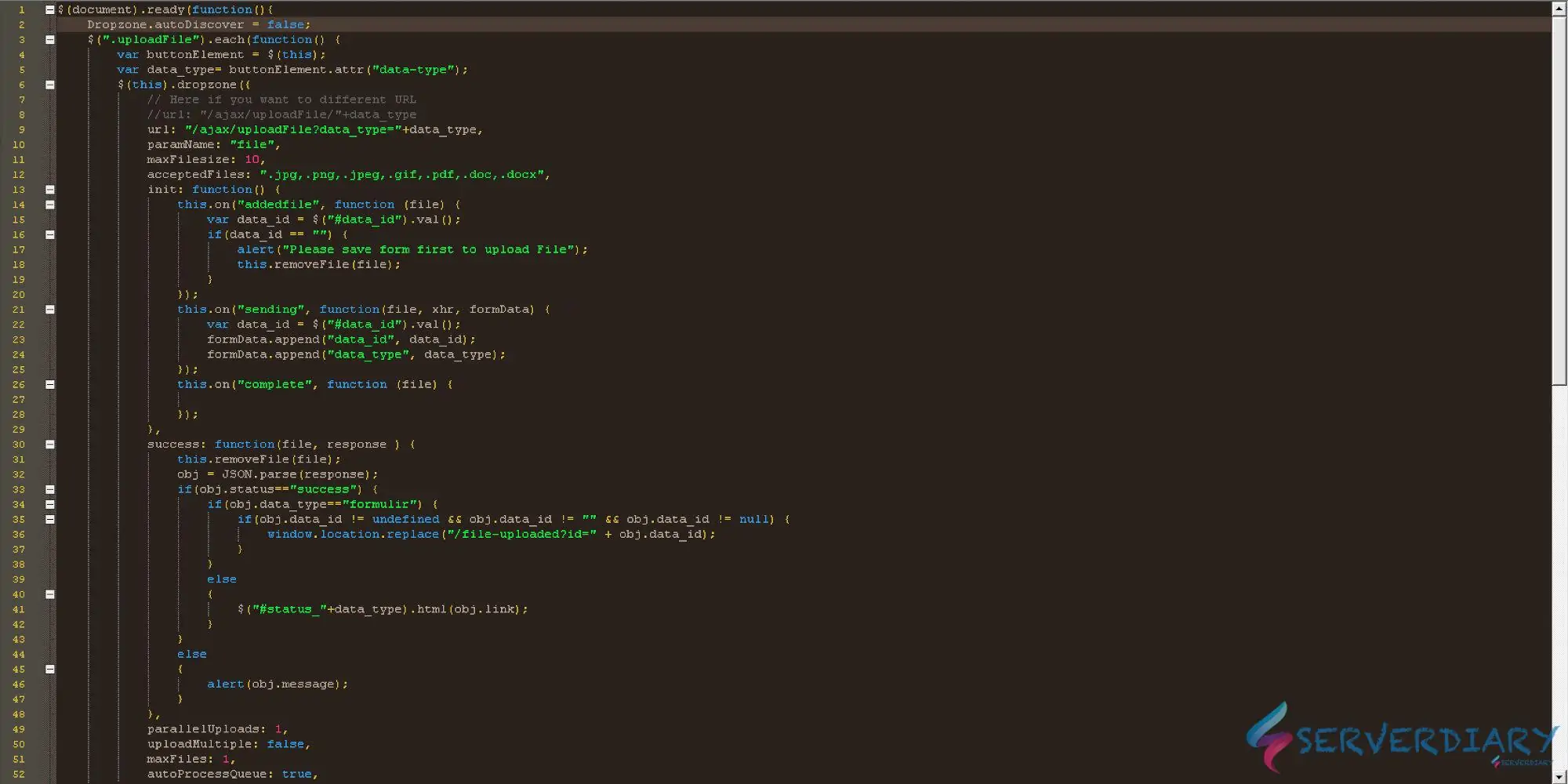
dropzone multiple instance
I have multiple Dropzone on one page, and user can upload files or image.
In my case is need to upload Pass Photo, Identity, Press Identity, Vaccine Certificate, Statement of Reporting Assignment, and Letter of Publication Guarantee.
When user upload, I need to update to database field, so I need to post (or get) with Image.
The problem is we need to get button data attribute. Since we can not get upload button data attribute inside Dropzone code block using $(this).
Sure we can create multiple javascript code, but it’s not simple if you have more than 5 upload button.
This javascript code also can use to post on different URL location by attribute data-type.
Below is sample for HTML code:
<div class="mb-3 row">
<label for="name" class="col-sm-4 col-form-label">Pass Photo</label>
<div class="col-sm-3">
<button type="button" class="btn btn-secondary uploadFile" data-type="pas_photo">Choose File</button>
</div>
<div class="col-sm-5" id="status_pas_photo"></div>
</div>
<div class="mb-3 row">
<label for="name" class="col-sm-4 col-form-label">ID Card</label>
<div class="col-sm-3">
<button type="button" class="btn btn-secondary uploadFile" data-type="identity">Choose File</button>
</div>
<div class="col-sm-5" id="status_identity"></div>
</div>
<div class="mb-3 row">
<label for="name" class="col-sm-4 col-form-label">Press Identity</label>
<div class="col-sm-3">
<button type="button" class="btn btn-secondary uploadFile" data-type="press_card">Choose File</button>
</div>
<div class="col-sm-5" id="status_press_card"></div>
</div>
<div class="mb-3 row">
<label for="name" class="col-sm-4 col-form-label">Vaccine Certificate</label>
<div class="col-sm-3">
<button type="button" class="btn btn-secondary uploadFile" data-type="vaccine">Choose File</button>
</div>
<div class="col-sm-5" id="status_vaccine"></div>
</div>
<div class="mb-3 row">
<label for="name" class="col-sm-4 col-form-label">Statement of Reporting Assignment, and Letter of Publication Guarantee</label>
<div class="col-sm-3">
<button type="button" class="btn btn-secondary uploadFile" data-type="letter">Choose File</button>
</div>
<div class="col-sm-5" id="status_letter"></div>
</div>
<div class="mb-3 row">
<label for="name" class="col-sm-4 col-form-label">Letter of Publication Guarantee</label>
<div class="col-sm-3">
<button type="button" class="btn btn-secondary uploadFile" data-type="letter2">Choose File</button>
</div>
<div class="col-sm-5" id="status_letter2"></div>
</div>And below is Dropzone javascript code:
$(document).ready(function(){
Dropzone.autoDiscover = false;
$(".uploadFile").each(function() {
var buttonElement = $(this);
var data_type= buttonElement.attr("data-type");
$(this).dropzone({
// Here if you want to different URL
//url: "/ajax/uploadFile/"+data_type
url: "/ajax/uploadFile?data_type="+data_type,
paramName: "file",
maxFilesize: 10,
acceptedFiles: ".jpg,.png,.jpeg,.gif,.pdf,.doc,.docx",
init: function() {
this.on("addedfile", function (file) {
var data_id = $("#data_id").val();
if(data_id == "") {
alert("Please save form first to upload File");
this.removeFile(file);
}
});
this.on("sending", function(file, xhr, formData) {
var data_id = $("#data_id").val();
formData.append("data_id", data_id);
formData.append("data_type", data_type);
});
this.on("complete", function (file) {
});
},
success: function(file, response ) {
this.removeFile(file);
obj = JSON.parse(response);
if(obj.status=="success") {
if(obj.data_type=="formulir") {
if(obj.data_id != undefined && obj.data_id != "" && obj.data_id != null) {
window.location.replace("/file-uploaded?id=" + obj.data_id);
}
}
else
{
$("#status_"+data_type).html(obj.link);
}
}
else
{
alert(obj.message);
}
},
parallelUploads: 1,
uploadMultiple: false,
maxFiles: 1,
autoProcessQueue: true,
});
});
});Hope this helps.
Recent Posts
How to fix yum update error thread.error: can’t start new thread
If you found error thread.error: can't start new thread on yum update command on CentOS…
How to securing Cockpit login with Google Two Factor Authenticator 2FA
Cockpit is a web-based graphical interface for servers, intended for everyone, especially those who are:…
How to install Cockpit on CentOS 7 / CentOS 9 Stream and configure Nginx reserve proxy
From cockpit-project.org, Cockpit is a web-based graphical interface for servers, intended for everyone, especially those…
How to install and configure Nginx with HTTP3 on CentOS 9 Stream / RHEL 9
We have been using Nginx with HTTP3 for more than 1 year on our production…
How to sync date time using Crony on CentOS 9 Stream / RHEL 9
On CentOS 7, to sync date time we often use NTPD. But on CentOS 9,…
How to install and enable REMI repository on CentOS 9 Stream
Remi repository is one of third-party repository that have latest update of PHP on Enterprise…